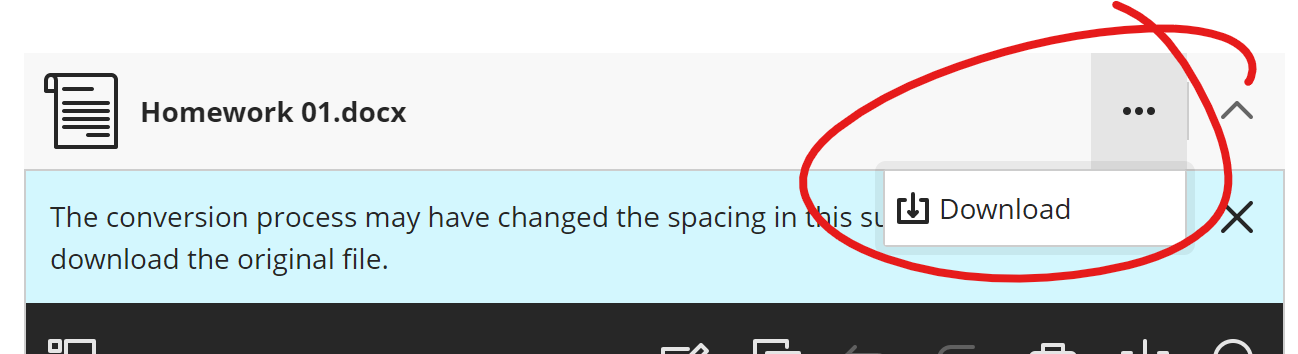Blackboard automatically generates a PDF of student assignment submissions that can be viewed and annotated online.
Font size and spacing in this PDF will often be different from the original document. Changes in page count and line-spacing may result.
To download the original file, locate the SUBMISSION heading under Assignment Details, on the right side of the screen.
Click the DOWNLOAD button (arrow pointed down at a horizontal line) right of the file name
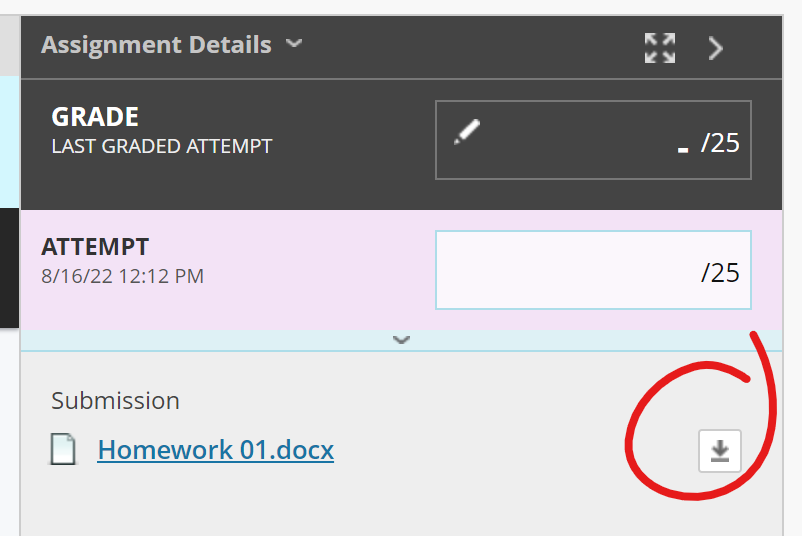
Blackboard automatically generates a PDF of student assignment submissions that can be viewed and annotated online.
Font size and spacing in this PDF will often be different from the original document. Changes in page count and line-spacing may result.
To download the original file, click the More button ("...") on the gray bar above the preview, that includes the student's original file name. Then click DOWNLOAD.