There are 3 ways you can access a class conversation.
From the Course Content list, click the "..." button right of the item that has Course Conversation enabled, and choose Conversation.
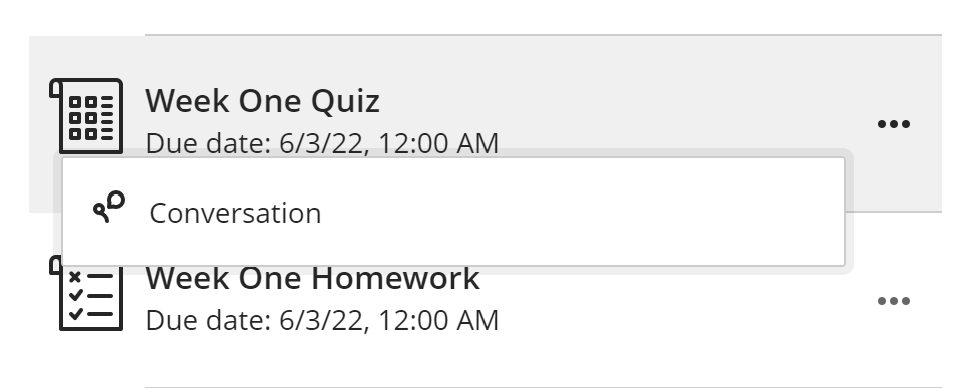
If the item is an assessment (a test or assignment), you can also click the item to open the Details and Information panel, then click the Conversation icon in the upper right.
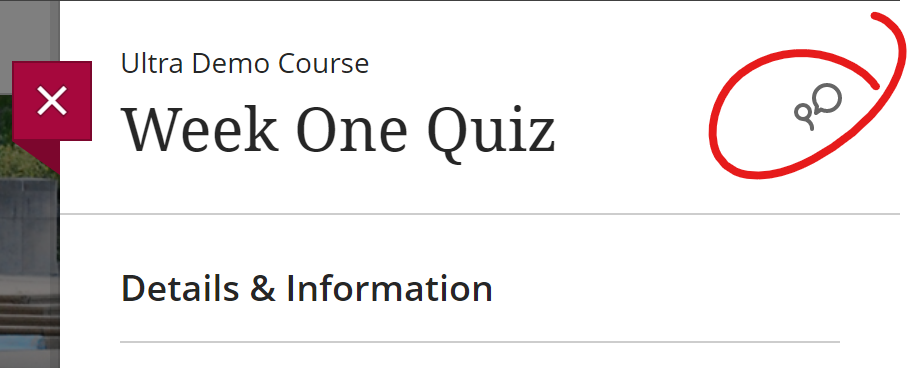
Once you've opened an item (a document or assessment) with conversation enabled, click the conversation icon in the upper-right corner.
