If you want to remove your link, re-highlight the link text and click the broken chain button in the toolbar.

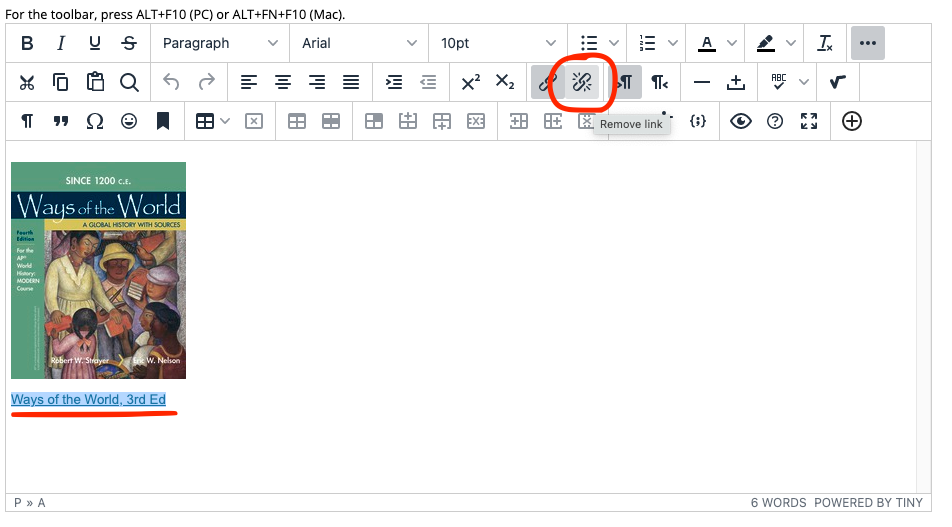
Be sure to save your changes.
If you want to remove your link, re-highlight the link text and click the chain button in the toolbar.
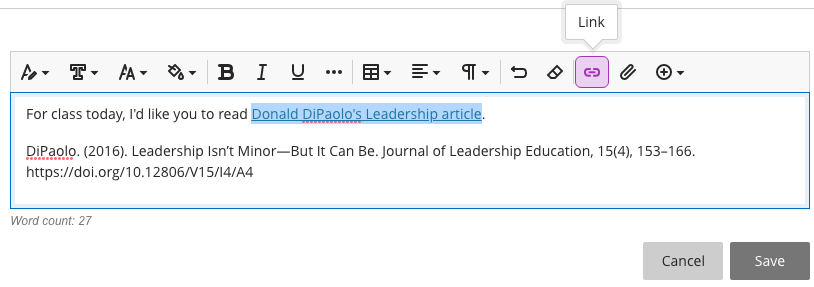
Highlight and delete the URL field contents.
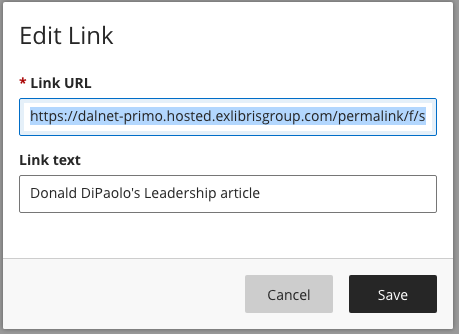
Click Save.
Be sure to save your changes.