From the Engage web home page
Go to the Create and Manage Polls tool and click the RELEASE button right of the poll in question in the upper-left quarter's RECENT ACTIVITIES list.
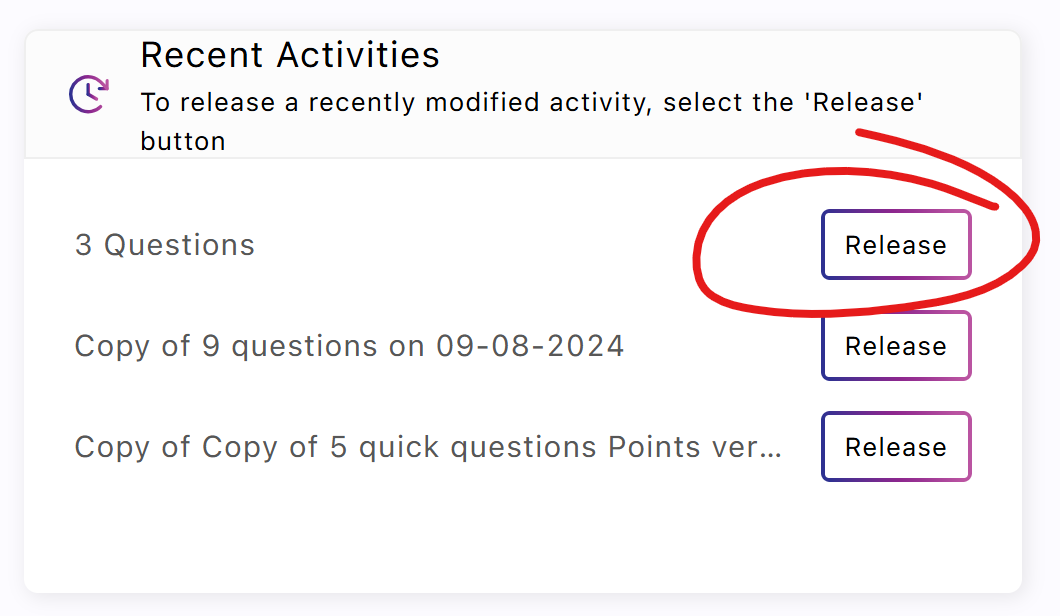
Or go to the full Activities list, click the more ("...") button for the poll, and choose RELEASE.
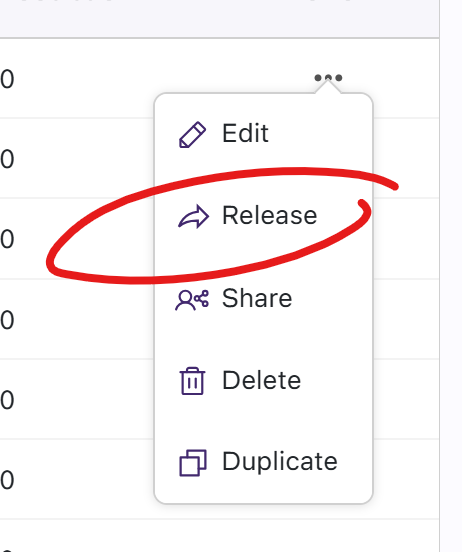
From the Engage mobile app Home page
click the activity's RELEASE button
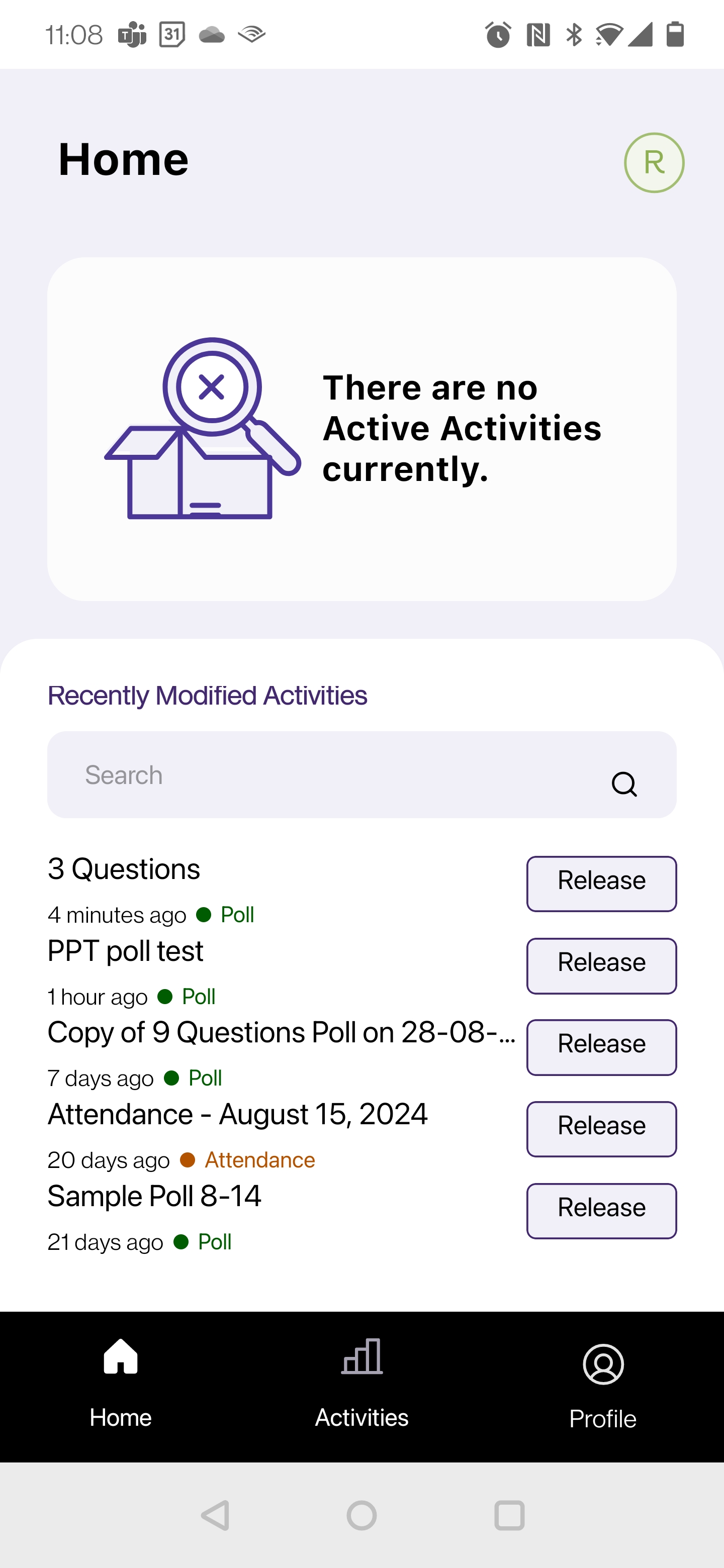
From your Blackboard course site
Click the activity link
