If you want to edit or delete an existing menu item, put your pointer over it, then click the OPTIONS down arrow.
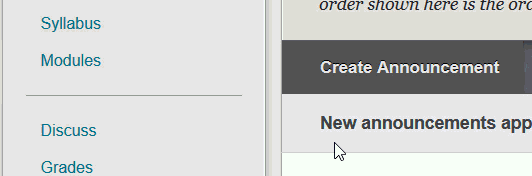
Choose Delete. Confirm your choice.
WARNING: Deleting a direct link to a tool will only delete the link, not the tool itself. Deleting a content menu item, however, will delete everything within that area. There is NO way to recover your material after you delete the menu item.