A YuJa playback quiz gives students points for watching a video, rather than for answering questions.
To create a playback quiz, from the quizzes page click the CREATE PLAYBACK QUIZ button.
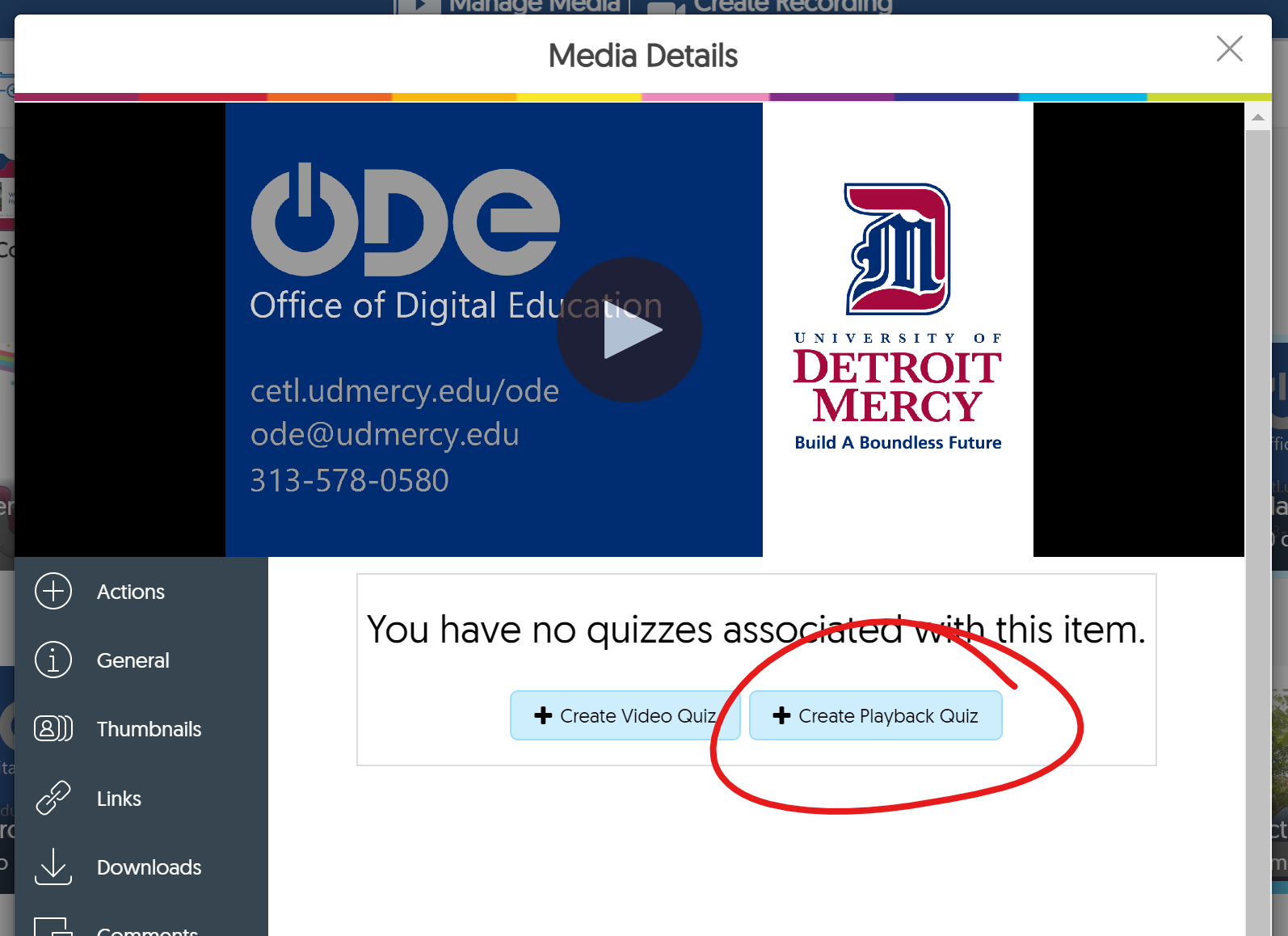
This will open a Create Playback Quiz window.
The title you would like to see in your Blackboard grades section and on the item.
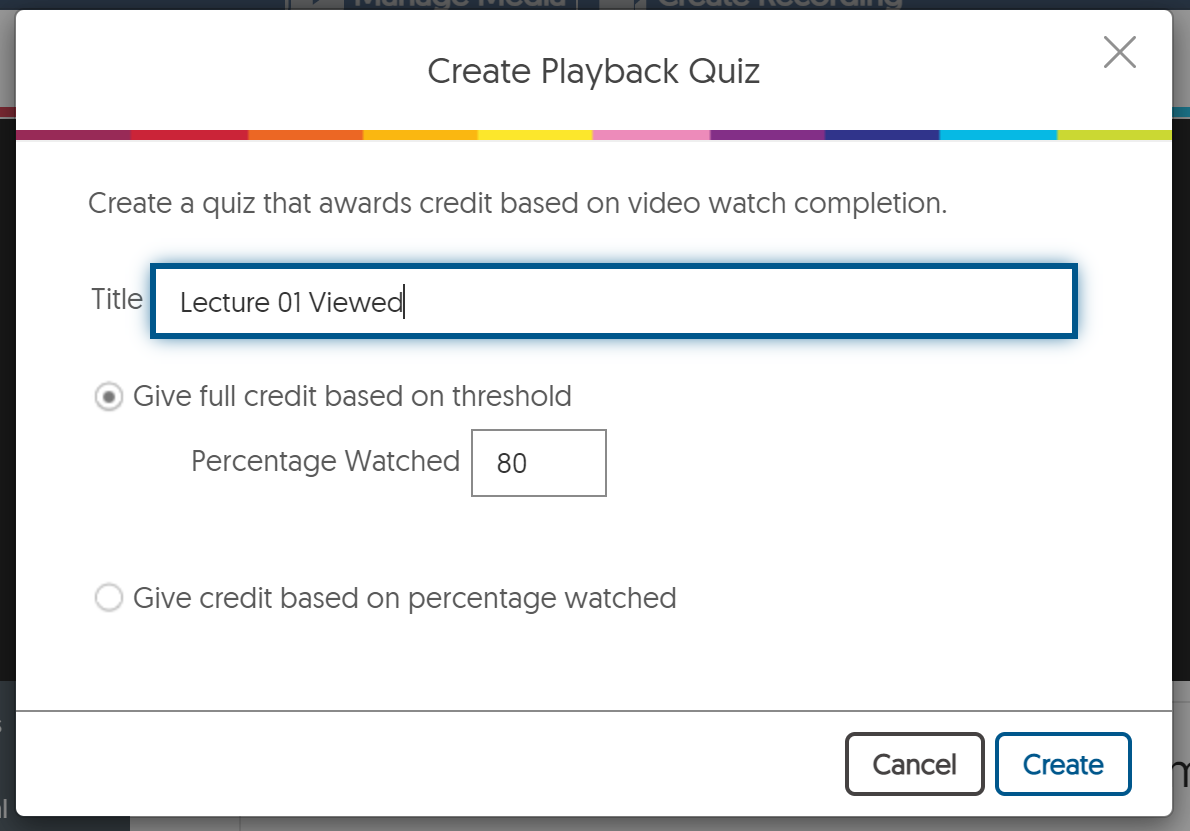
The default setting gives full credit for the item based on a threshold, which defaults to 80%. This means if the student watches 80% of the video they get full credit. You can adjust the percentage, or choose the second option, "Give credit based on percentage watched."
After you add the quiz to Blackboard, a column for the playback quiz will be added to the Grade Center. You'll set the points there.
To get playback quiz scores to appear in Blackboard, you will need to manually sync them from the YuJa Gradebook.