To quickly move from one group (or the Main Room) to another, either as instructor or as a student in a session where switching between groups is allowed, first open the Attendee panel (if it is not already open) by clicking purple OPEN COLLABORATE PANEL button in the lower right, then selecting the ATTENDEES list.

Then click the ENTER ROOM button (a rectangle with a green arrow pointing into it) that appears to the right of the name of the group you wish to enter.
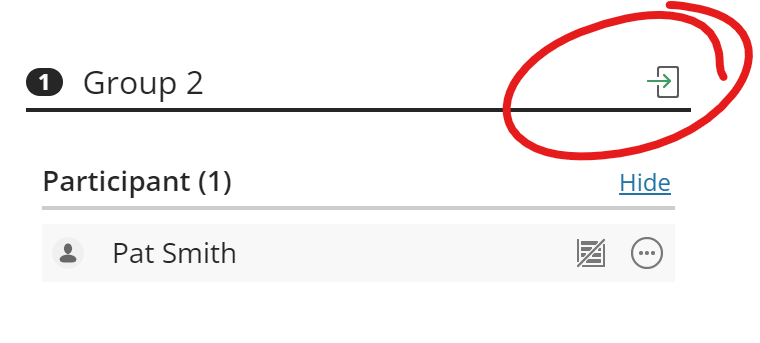
This update will happen immediately.