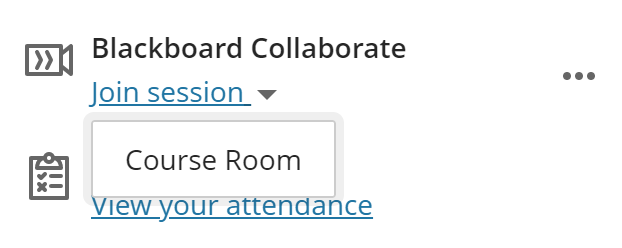From the Collaborate page, click the room or session you wish to join.
If you are joining a session, you will need to open the session folder to find the session link.
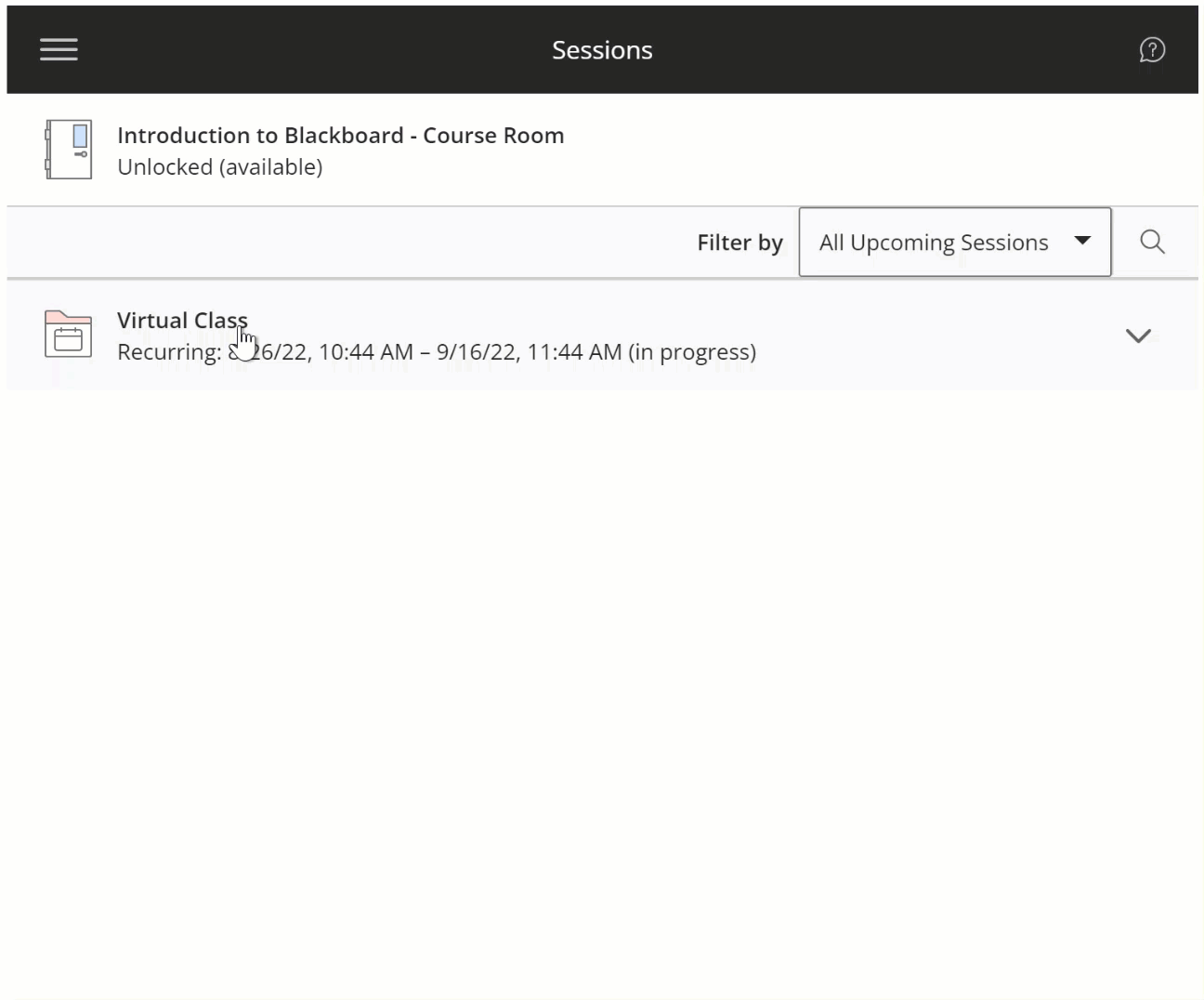
When you click the room or session name, the JOIN panel will open on the right.
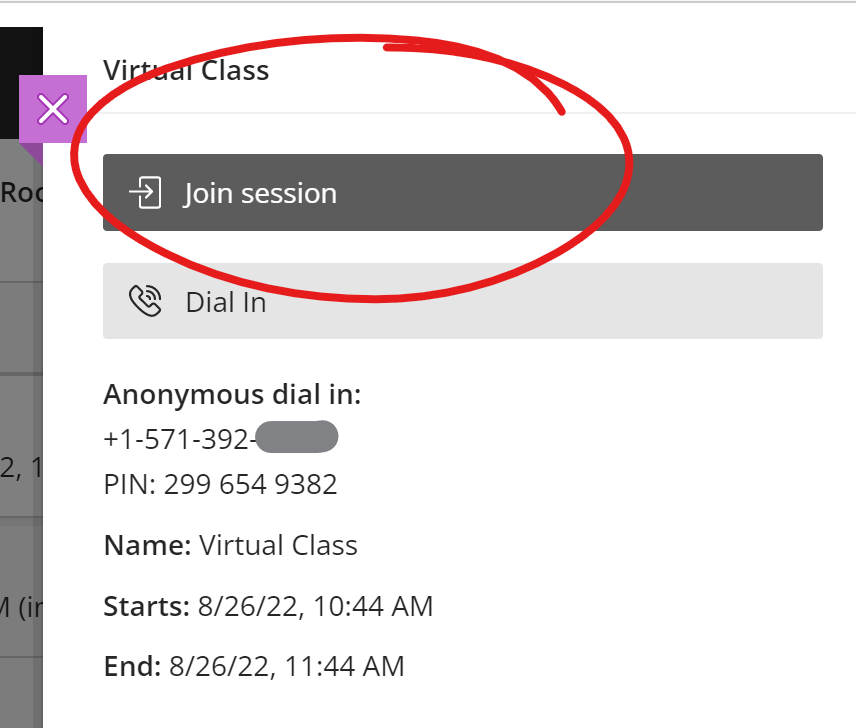
Click the JOIN SESSION (or ROOM) button to join the session or room. This panel also contains dial-in information for the room or session, if necessary.
Under the Blackboard Collaborate heading, click the JOIN SESSION link. A menu will open containing currently available sessions.
Click the session (or room) you wish to join.