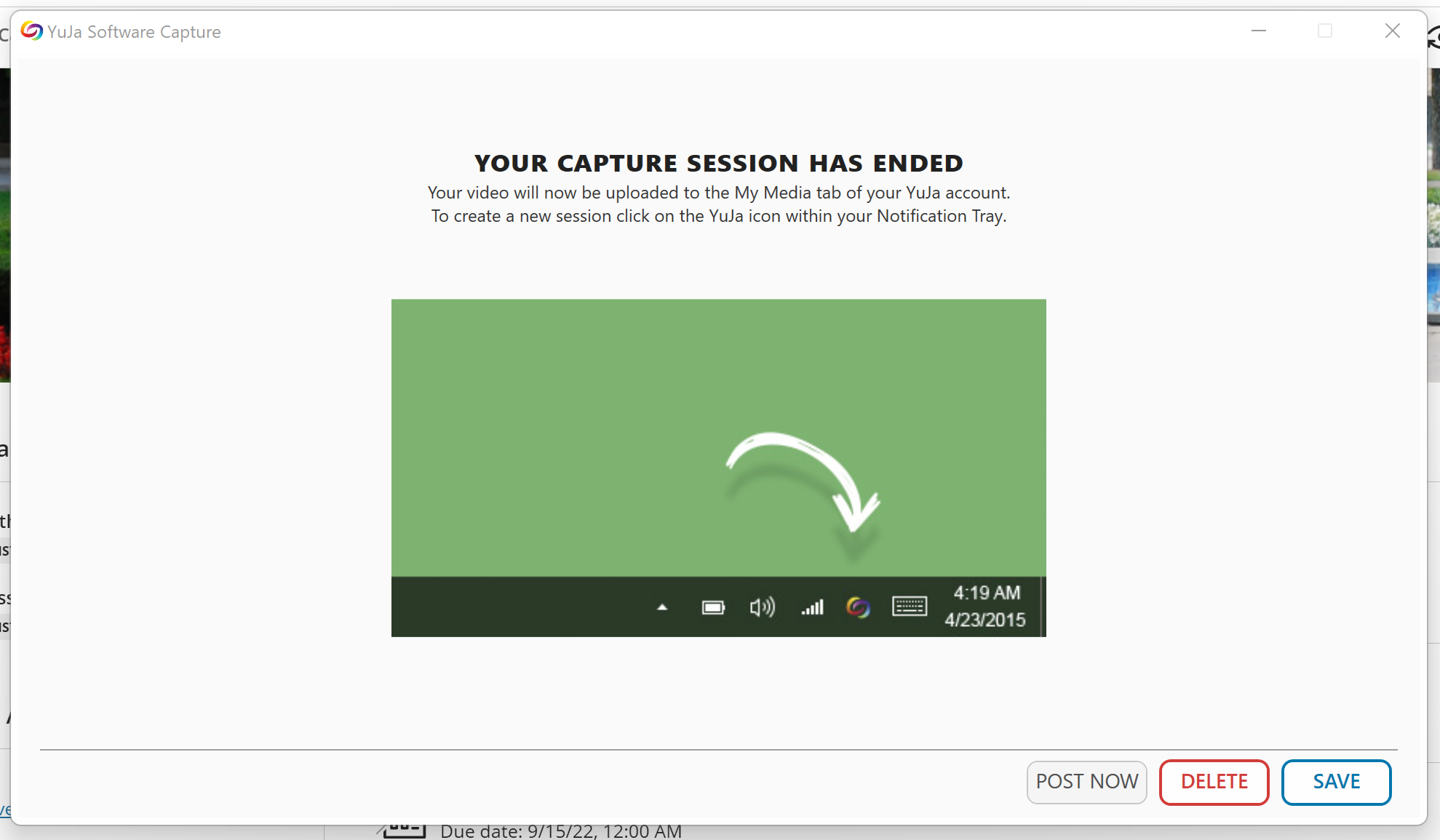YuJa's desktop software capture includes the option to stream your recording out to one or more YuJa channels. Note that this is not a substitute for a live classroom tool like Blackboard Collaborate or Teams -- it is broadcast-only (think television), without any tools for interacting with your audience.
To begin the stream process, you will first need to select which channels you wish to include in your broadcast. Click the share button (right of the title field) in the desktop capture software to open the Select Media Channel window.
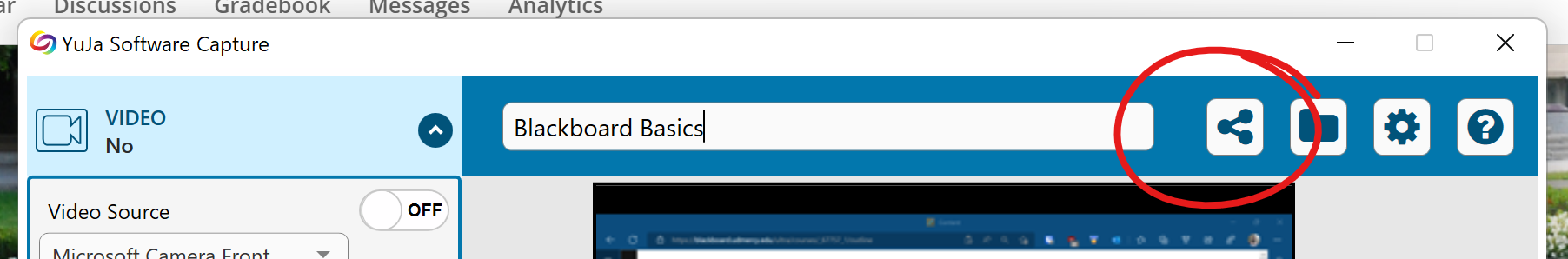
You can search for a channel by typing all or part of the course's Blackboard course ID and / or title into the empty bar at the top of the Select Media Channel window, or click on one or more courses in the full list.
Hold CTRL when you click to select multiple, non-consecutive courses from the list.
In the example below, we've narrowed the list by searching for "ids" then selected two course channels by control+clicking them.
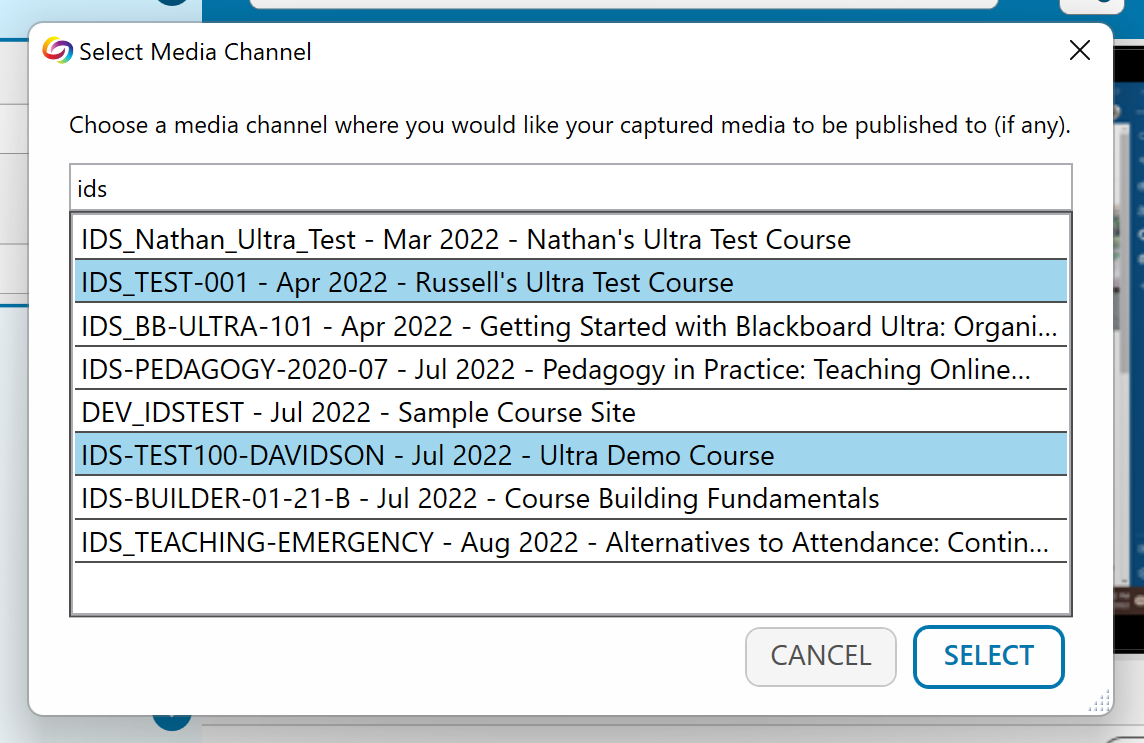
Click SELECT to make your selection(s).
From the Live box on the left, switch the Live Streaming toggle to ON.
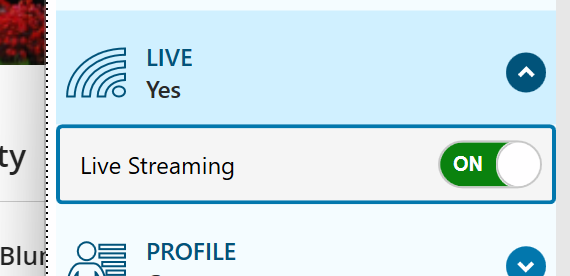
To begin recording and broadcasting, click the START button.
An email will go out to the folks in the channel or channels you are streaming to, indicating "You have been invited to a [RECORDING TITLE] Live Stream." In that email will be an address they can copy and paste into their web browser to view the stream.
While recording, a YuJa Recording Toolbar will float in the lower-right corner of your screen. Click the two-line button to pause recording, the square button to stop, and the small double-arrow button to open an options menu, where you can enable the annotation tools and set other options.
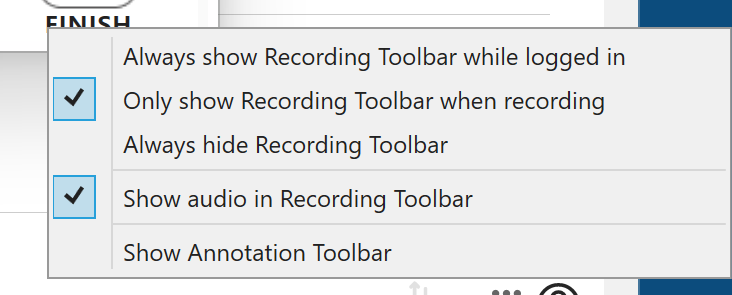
When you end your capture session (by clicking Stop), you will have the option to post, delete, or locally save your recording.