To end a breakout activity and return all participants to the main room, open the Attendee panel (if it is not already open) by clicking purple OPEN COLLABORATE PANEL button in the lower right, then selecting the ATTENDEES list.

Click the END button at the top of the attendees list to stop your group activity altogether.
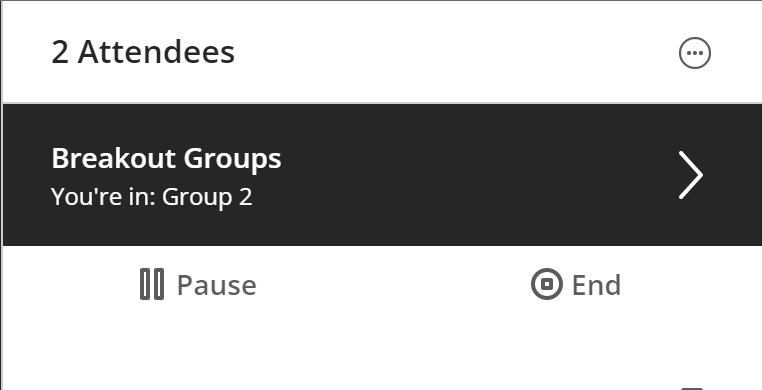
If you wish to PAUSE the group activity -- to bring all the students back together from their groups for a check-in before sending them back to the same groups -- click the PAUSE button instead.
The PAUSE button will become a RESUME button. Click RESUME to send the students back to their groups.