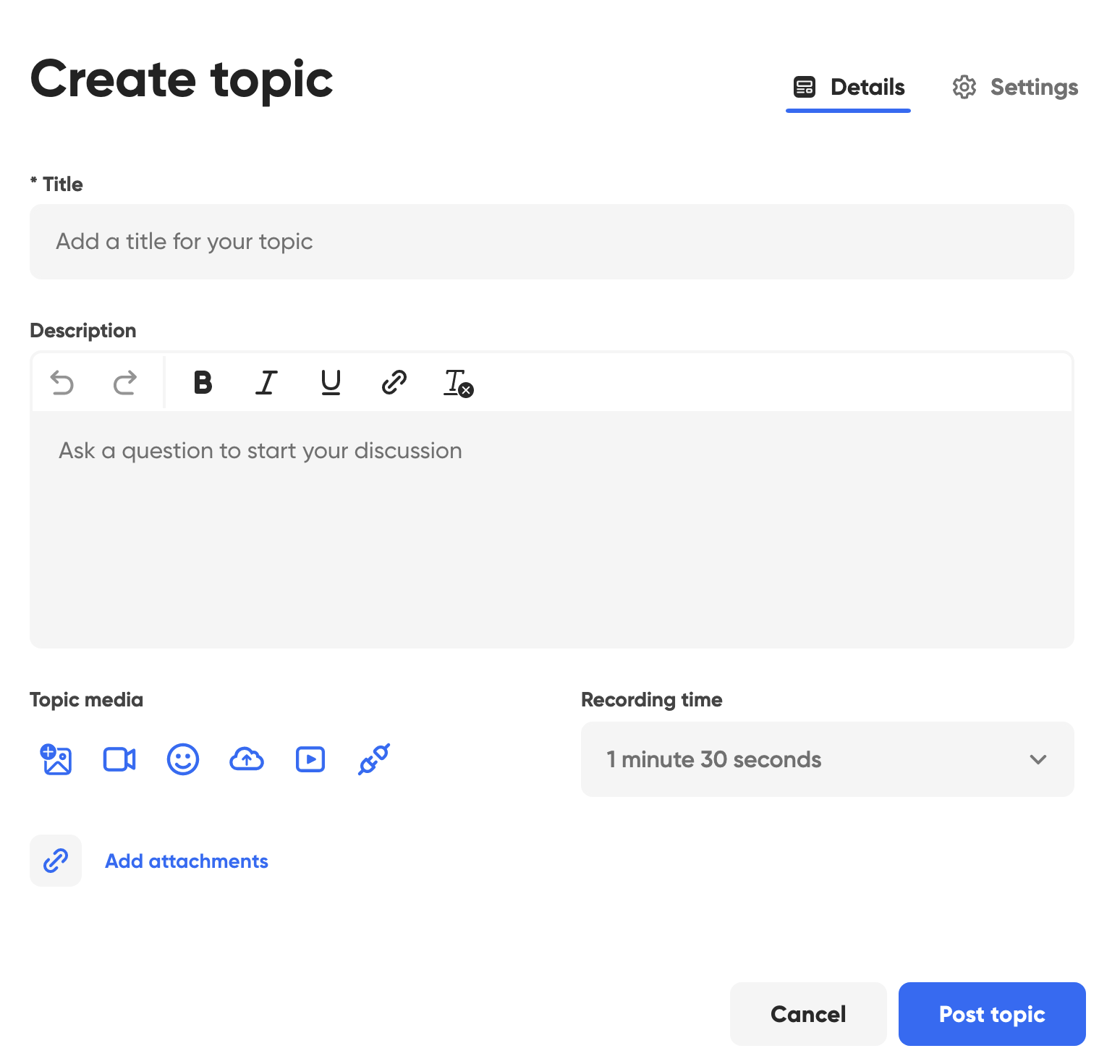FYI: Flip was formerly known as Flipgrid.
Topics in Flip can be thought of as threads (similar to discussion boards) or individual assignments. It's advisable to organize your topics based on your course objectives or individual concepts. For example, you might have one Flip topic (thread) for students to get to know each other at the start of the term. You might have another topic (thread) for students to reflect on the information in your most recent lecture or reading assignment.
Basics
From your group page, choose the + topic button.
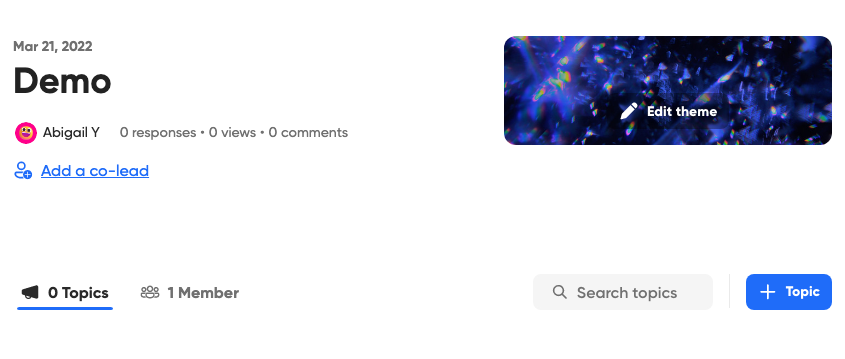
- Add a descriptive title so students are clear on which topic they need to complete.
- Use the description box to include your prompt or explanation of the task.
- You can include various media such as pictures or your own video for students to respond to.
- Set the recording time to restrict students and required them to focus. The limit is 10 minutes.