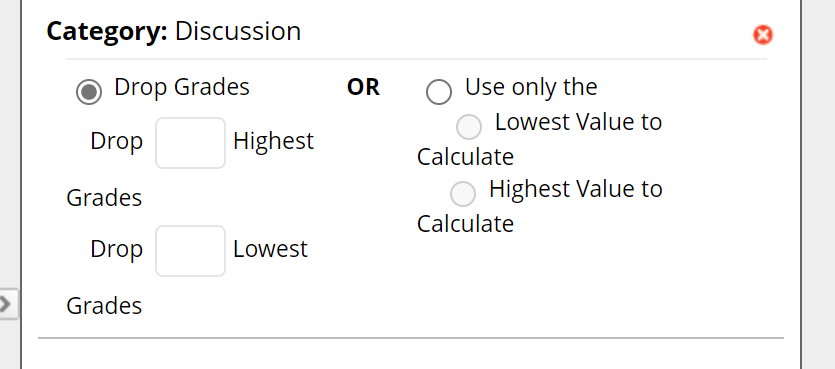Depending on how you've set up your classic-style Blackboard Grade Center, you may find it useful to collect some number of columns into a single total column.
You may, for example, be planning to give your students 15 quizzes and drop their two lowest scores. You've set up the weighted total column the quizzes are being calculated this way, but you'd like your students to see their aggregated quiz score with the lowest two dropped. Fortunately, this is easily done using a custom Total column.
Alternatively, you may be using a simple total rather than a weighted total, but still want Blackboard to drop those two lowest quiz columns.
To create a custom TOTAL column, launch your Full Grade Center, then point to CREATE CALCULATED COLUMN and select TOTAL COLUMN.
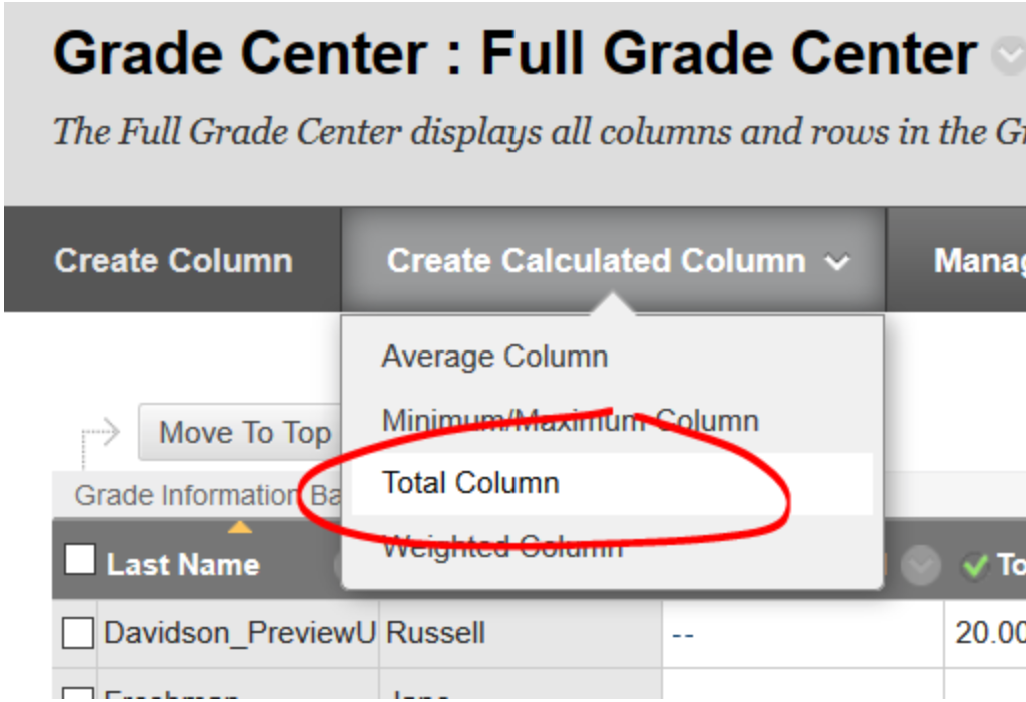
Enter a name for your new column.
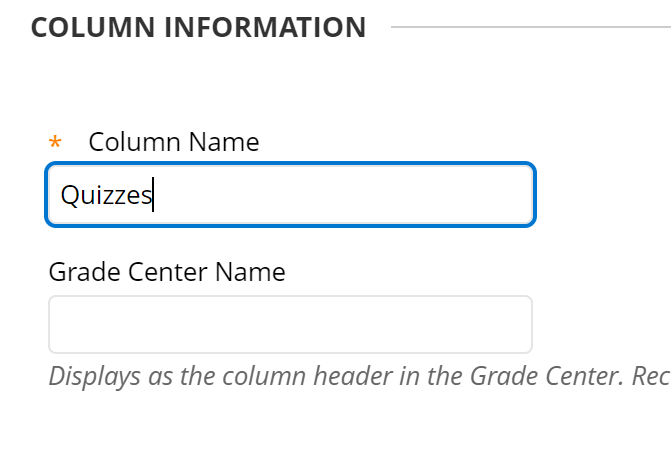
Choose a Primary Display for the grades in this Column. If you want to see a second type of display in the Grade Center, choose a Secondary Display.
Remember. Secondary Display is only visible to Instructors via the Grade Center, it is not visible to students.
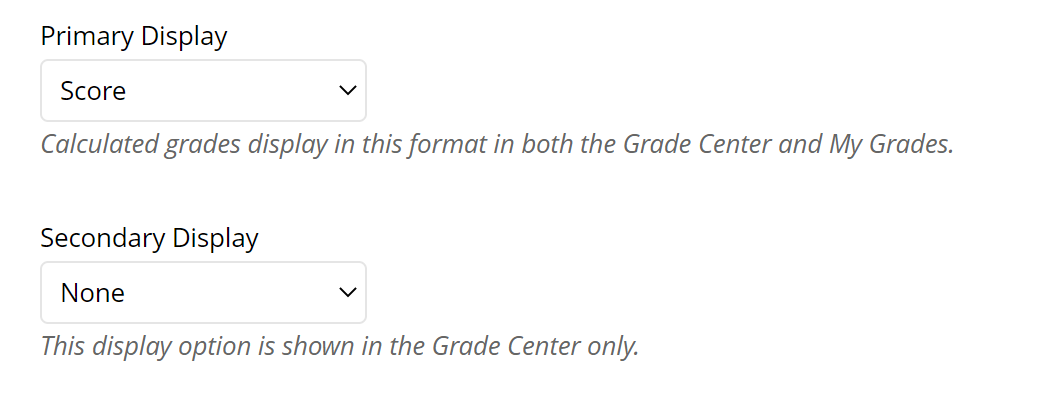
Next, you'll need to choose what columns (and / or categories) are included in this new column. The "Include in Total" field defaults to "All Grade Columns." To narrow what is included, choose "Selected Columns and Categories".
You can then choose columns and / or categories to include in your calculated total column. Highlight the items you wish to include, then click the arrow-right button to move those items from the "to Select" section to the "Selected Columns" section.
When choosing a combination of columns and categories, take care not to select a category that includes columns you have already selected.
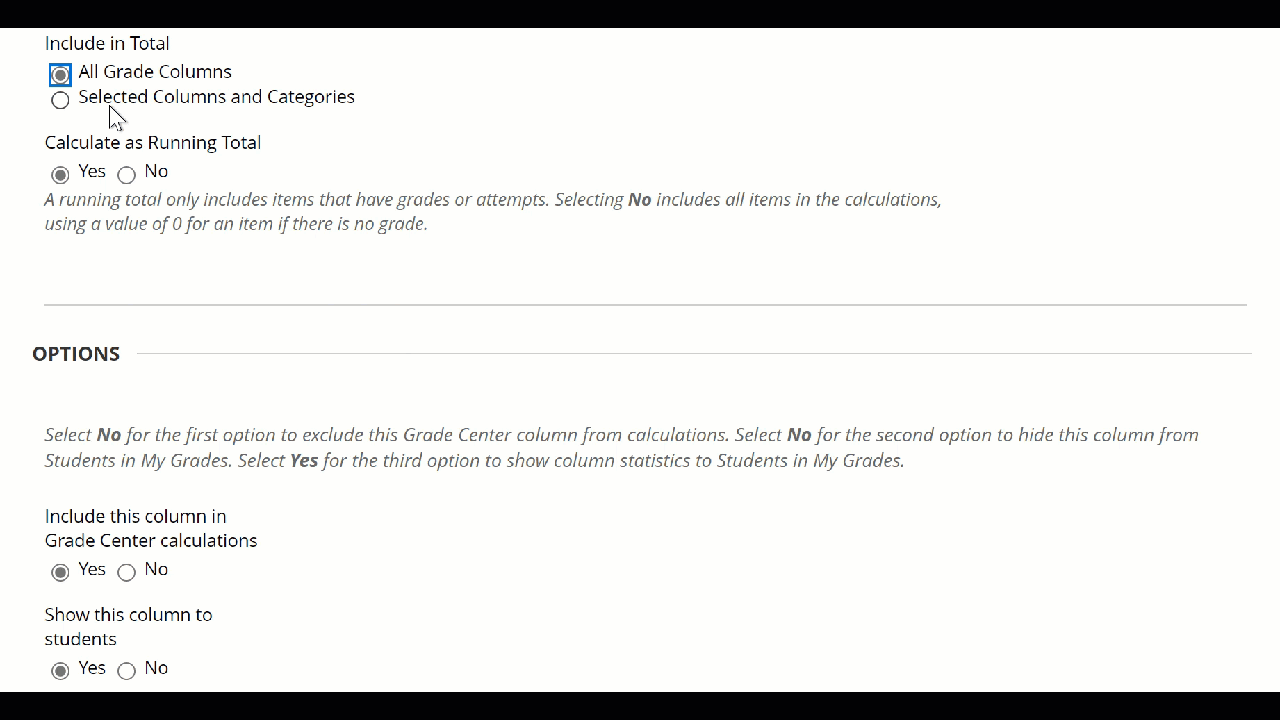
If you want to drop grades (for example, if you want a Quizzes column to drop the lowest score), or calculate the score using only the highest or lowest value, you may do so on Categories (because a category usually consists of more than one column).