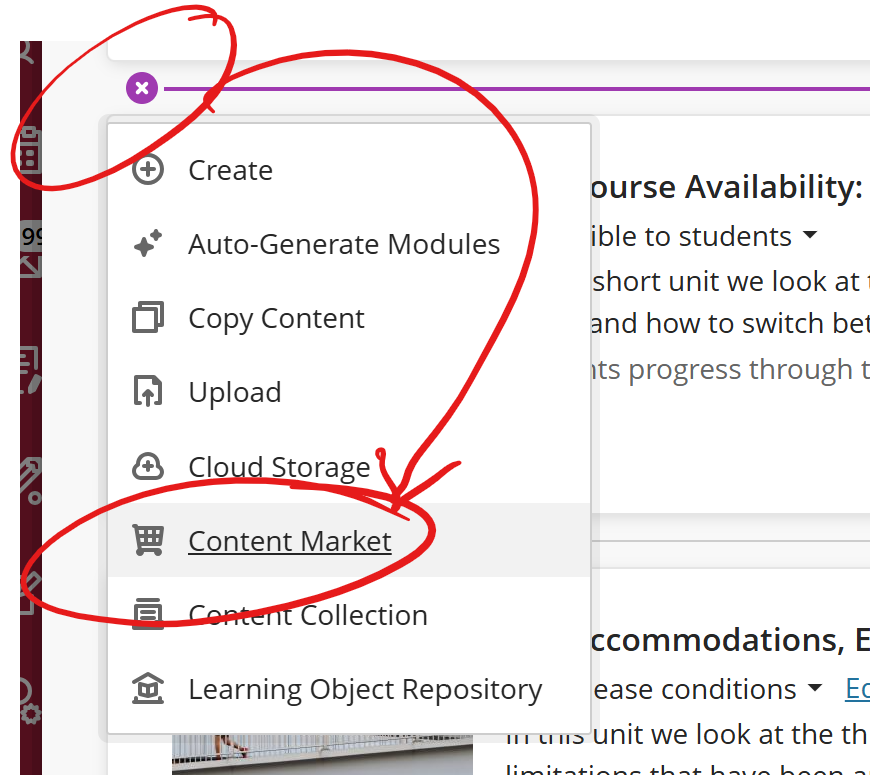Hover over the Build Content menu in any Content folder and select Add Video From Media Library [YuJa].
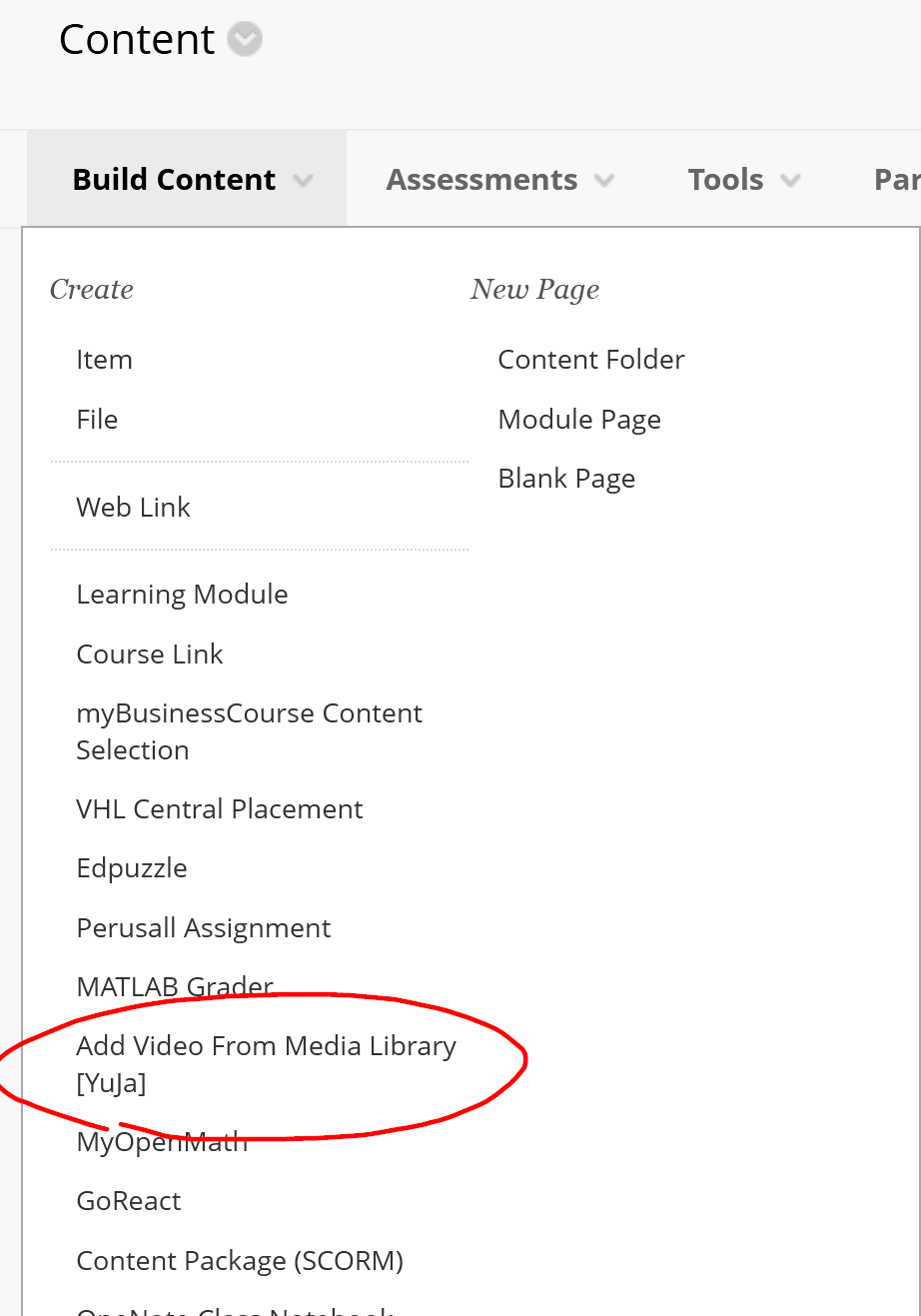
To get started, go to the main Content Area of your course, click the Add button (+), choose Content Market, then choose "Add Video From Media Library [YuJa]"