Start out in the Create or Edit Rubric window.
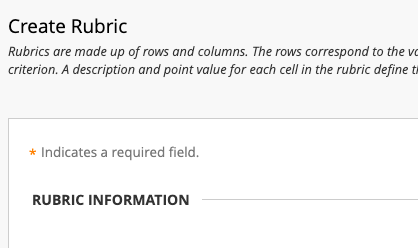
Under the heading Rubric Details, find the drop-down menu for Rubric Type. Click to choose the type you want.
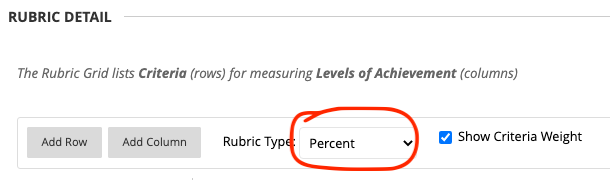
See this visual for how the rubric table will change based on your Rubric Type Choice.
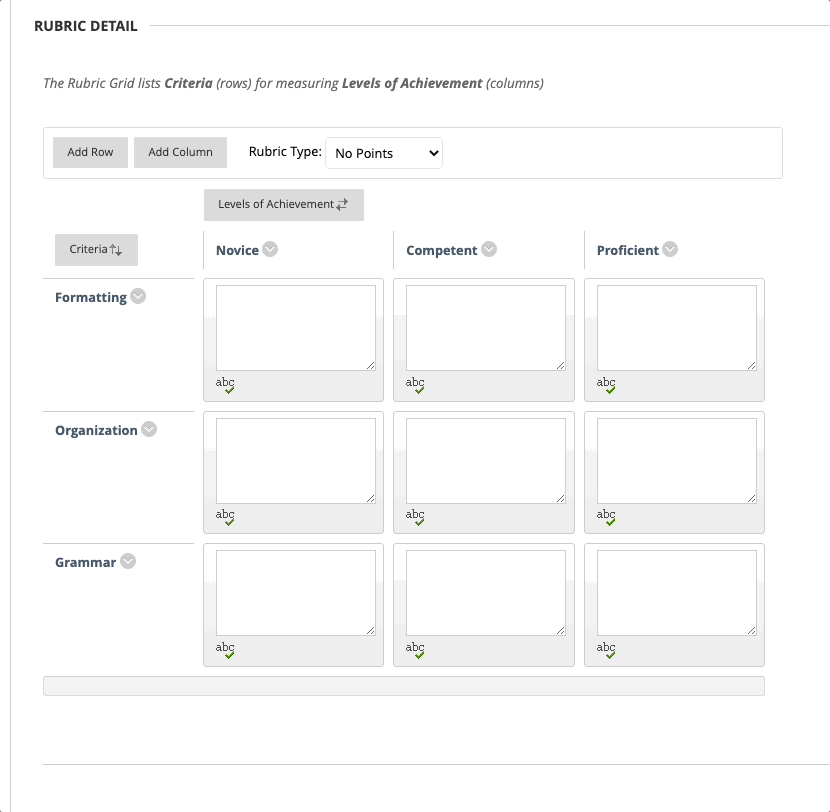
Be sure to click Submit to save your work.