From the Collaborate page, click the (three-line) menu button in the upper left corner.
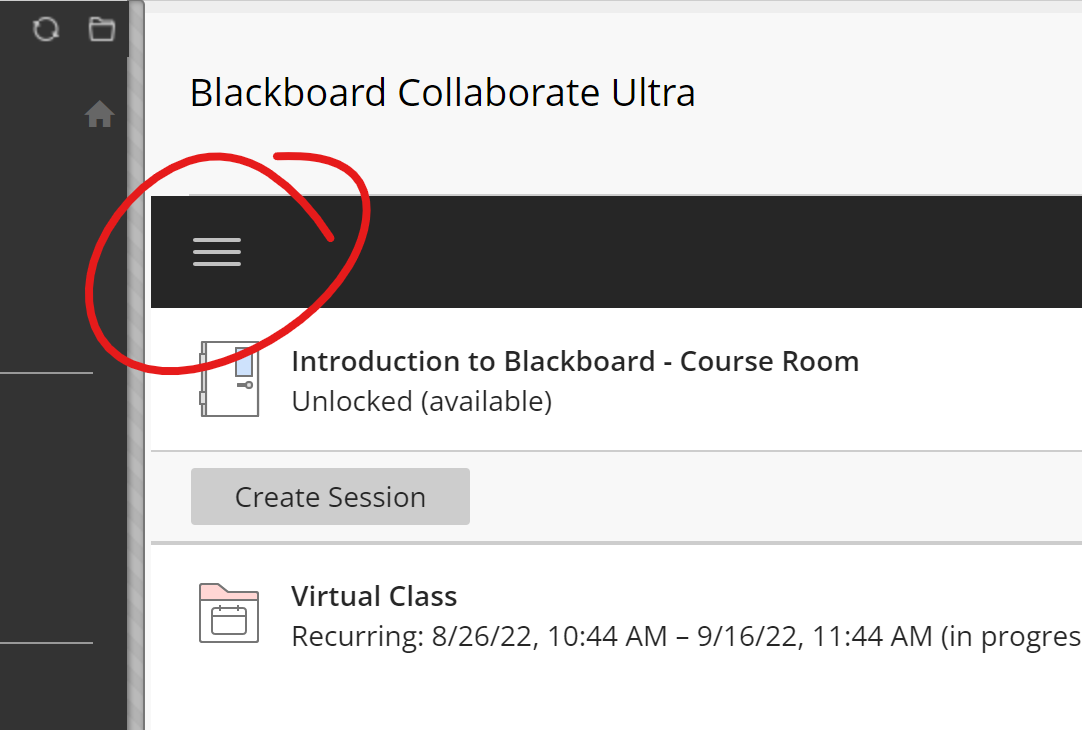
Choose RECORDINGS on the left-side menu.
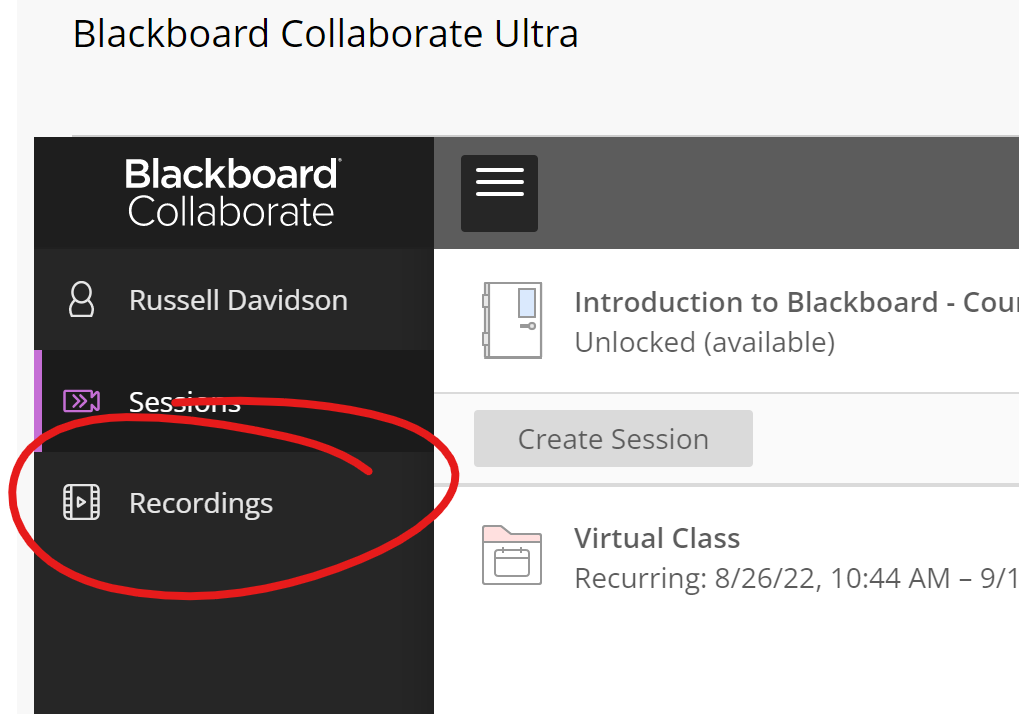
Click the More (three-dot) button right of the Blackboard Collaborate heading under Details & Actions (on the right side of the page),
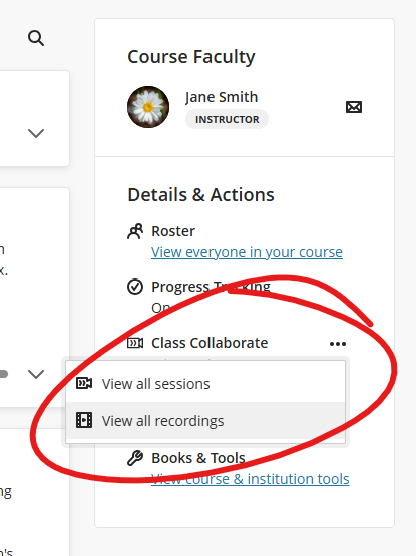
Choose VIEW ALL RECORDINGS.
Note: Due to limited storage space, Collaborate recordings are only maintained for a single year. If you would like to re-use recordings in a previous term, they should be moved to your YuJa media library.