To batch assign students to a group you'll need to create a comma separated values (csv) file. This can be created from scratch in Excel, but it will be easier to start with course groups csv exported from Blackboard.
Your batch assign file should consist of two columns. The first should be labelled Group Code. This column will contain the unique identifiers for the groups you wish to batch add students to. This information is best collected via export (linked above).
The second column should be labelled User Name. This column will consist of the usernames of the course members you wish to add to each group. Usernames are the first part of a person's email address.
You can get this information for your students from the ultra-style course ROSTER page or the classic-style course USERS page.
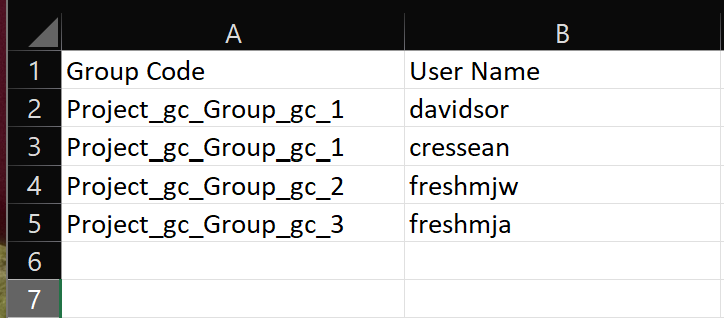
Each line should have a GROUP CODE and a USER NAME.
To enroll more than one student in a group, repeat the GROUP CODE for each user. In the example above, davidsor and cressean are both being enrolled in the same group (Project Group 1 or Project_gc_Group_gc_1).
Save this file from Excel as a CSV. You can then import it into your groups page.