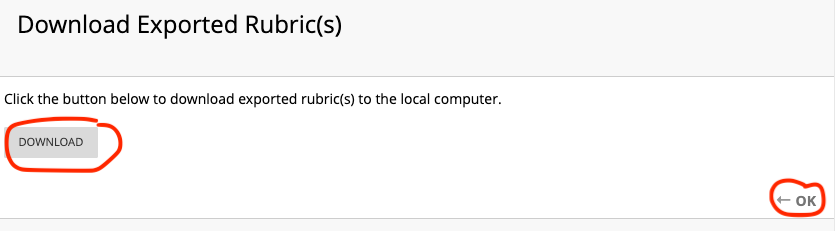In the left-hand black course menu bar, expand Control Panel then Course Tools. Choose Rubrics.
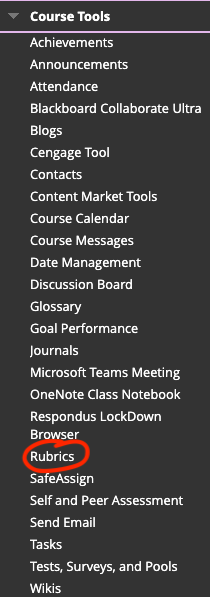
Find the rubric you want to export. Select it by checking the box to the left of the rubric name.
Click either Export button (above or below).
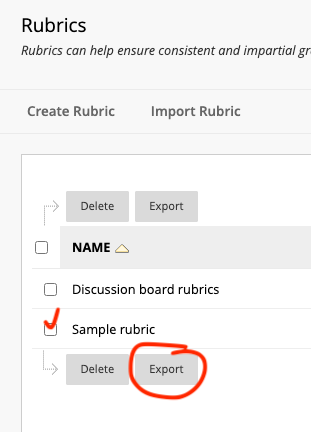
There are two options for where to send your exported file: your computer or the Blackboard Content Collection. We suggest choosing Export to Local Computer. With this option, you can import it into your own courses, save it for the future, or send it to a colleague. It will save as a zip file.
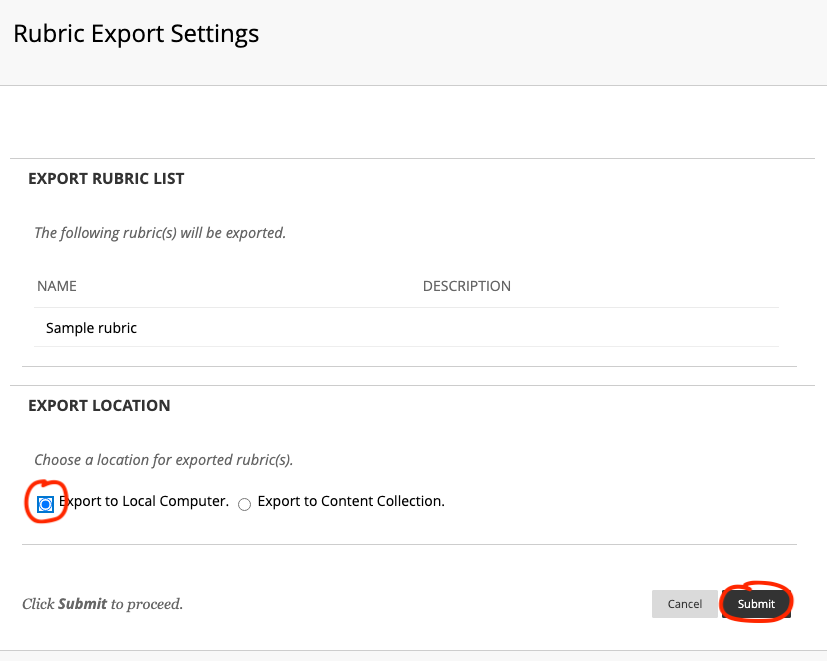
On the next screen click Download. Your computer’s file system will open (Finder on Mac and Windows Explorer on PC). Choose the location on your computer where you’d like to save the file. Once the file is downloaded, click OK on the Download Exported Rubric(s) page.