On the main Course Content page, click the three gray dots to the right of the Learning Module and then click Edit. From here you can change the title, description, Forced Sequence status, and release conditions.
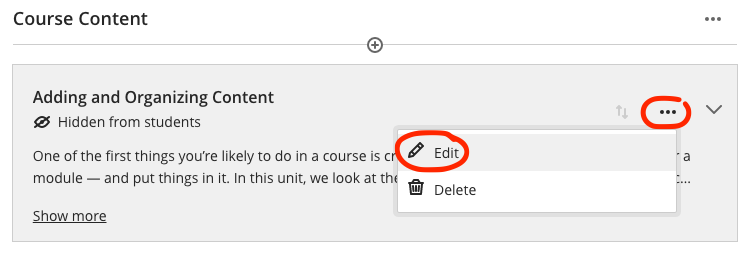
To move items around within the module, drag and drop them just as you would any other item in Blackboard Ultra content.
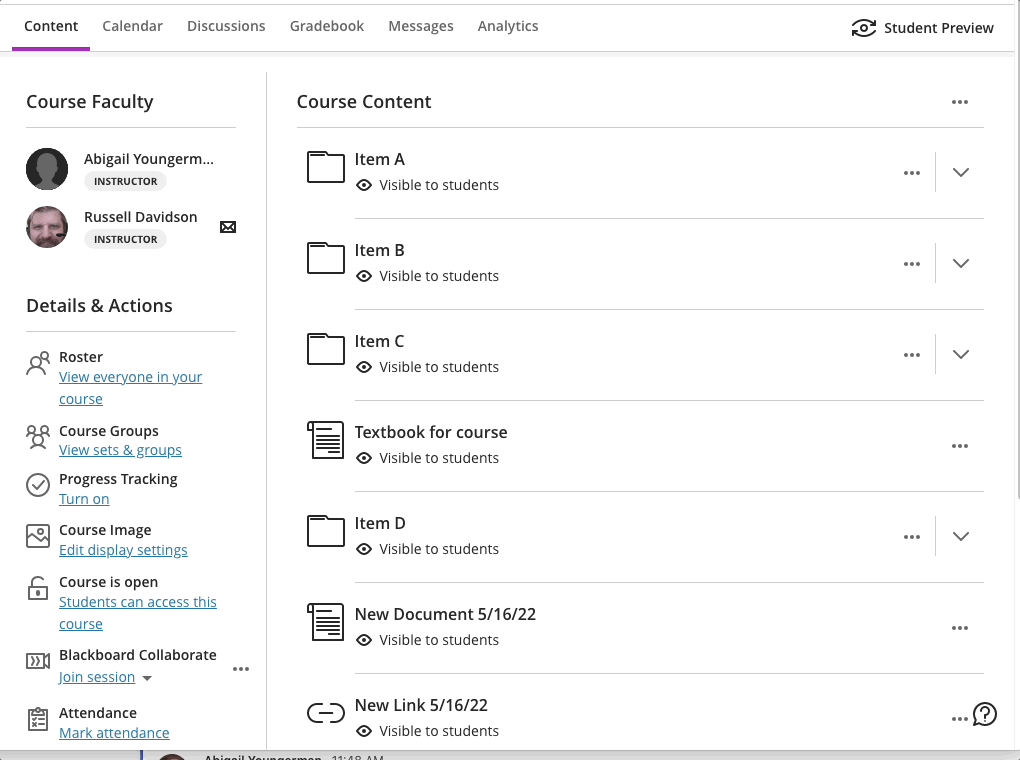
Notes: See other articles about
Forced Sequence and Release Conditions. If you want to use sequential viewing (Forced Sequence), make sure your module is all set up before you turn it on. Once you've activated this you won't be able to make changes to the module. In addition, you can only set the Forced Sequence condition if students haven't started working in the module. You can remove the condition after students start working, but you can't reapply it.