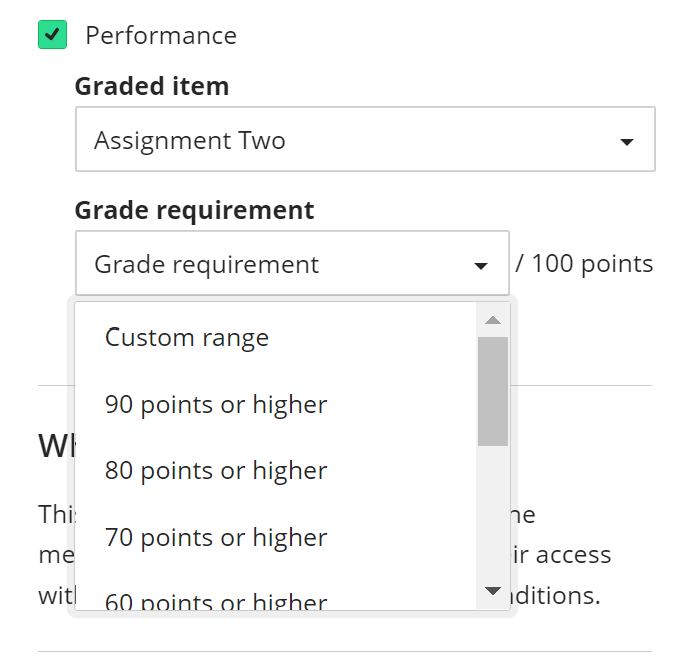On the Release Conditions panel, you'll find the performance-based release controls under the "Set additional conditions" heading. Check the Performance box to choose a graded item.
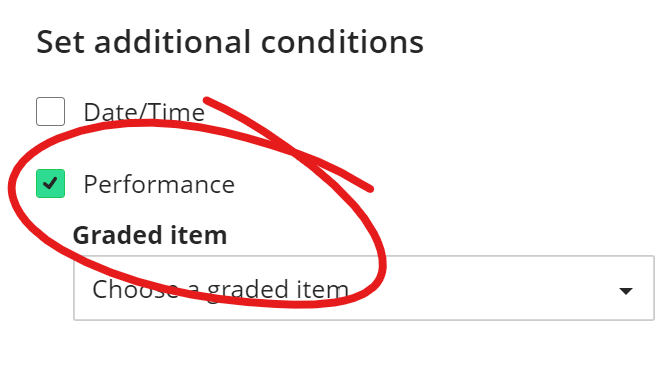
Once you have selected a graded item, you will be able to select a point range the student has to achieve on the graded item for the current item to become available.