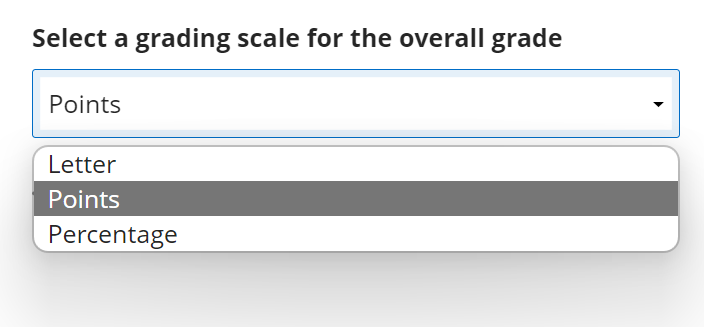The Attendance tool has 4 potential states -- present, late, absent, and excused (absent). On the Attendance Settings panel, you may enter the percentage of the possible attendance points a student would earn for each of these states.
By default, present earns 100%, late earns 50%, and absent earns nothing.
If you wish to include a points percentage with excused absences, click the toggle at the bottom of the table.
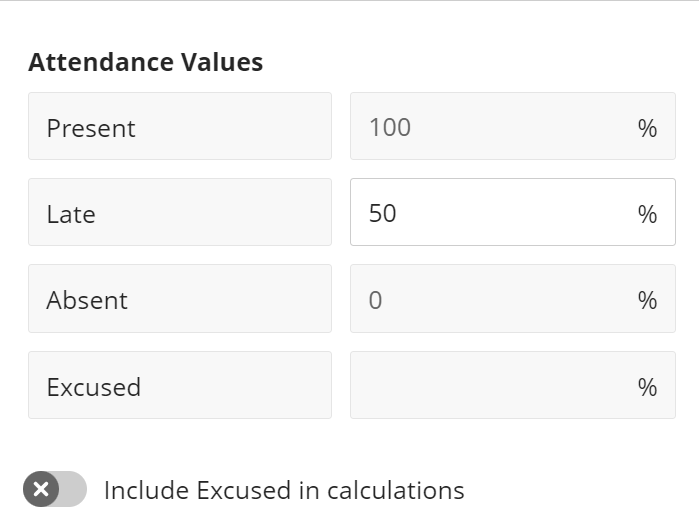
If you do NOT want to use attendance for grading, click the grading toggle.
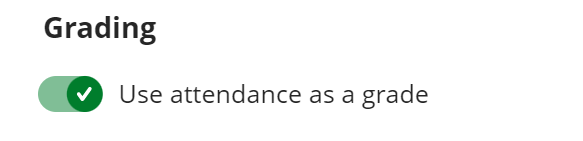
Finally, you may set the grading scale that students will see for attendance on their grades page -- Letter, Points, or Percentage.