You can schedule your announcement by clicking the radial button next to Date Restricted.
Pick your days/times you wish to show and/or hide your announcement.
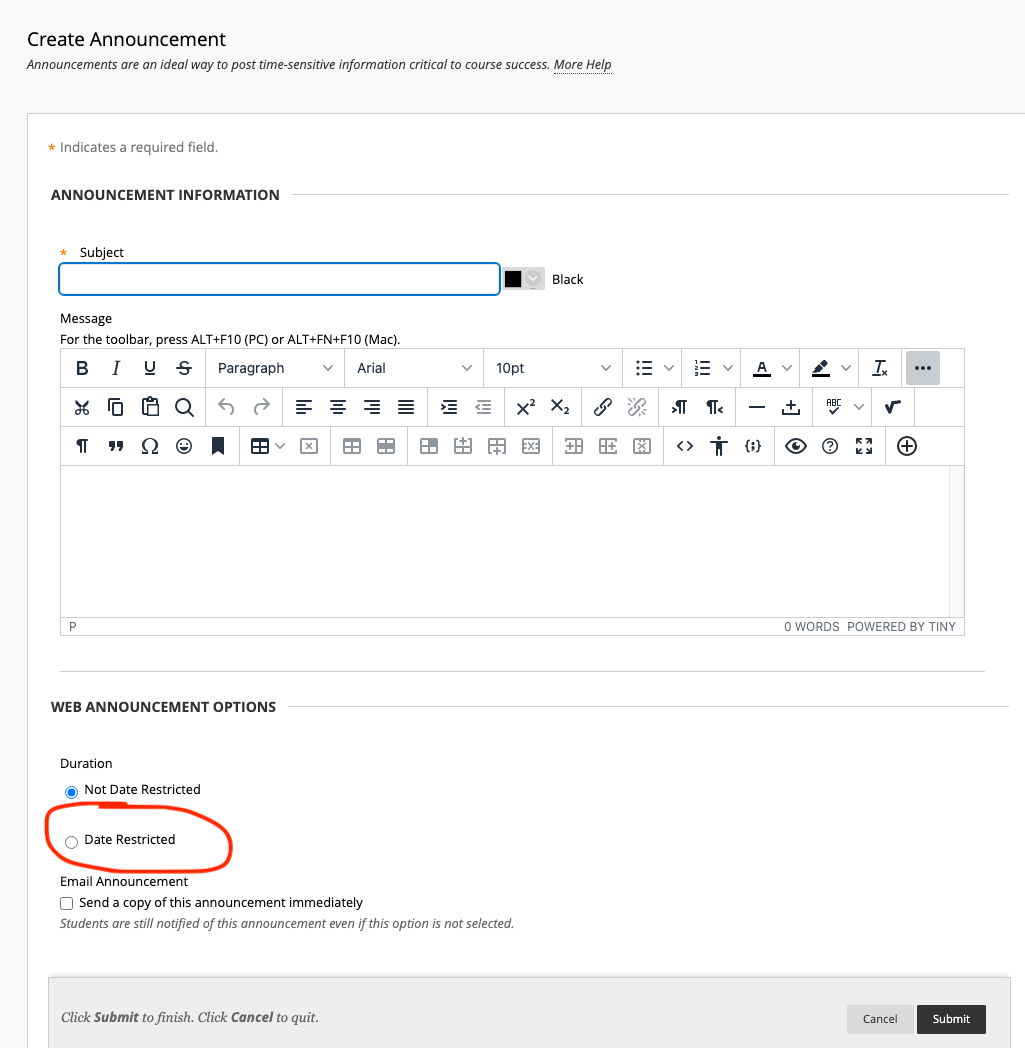
When you're finished, click the Submit button.
You can schedule your announcement by simply clicking the box next to schedule announcement.
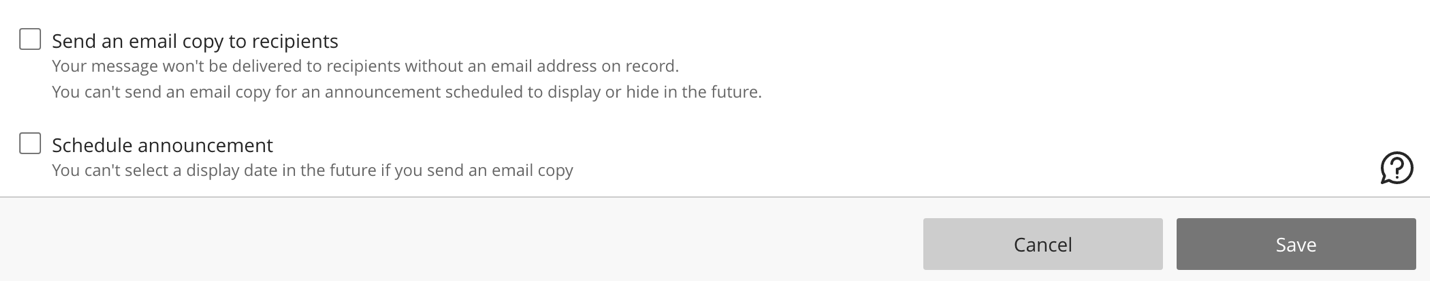
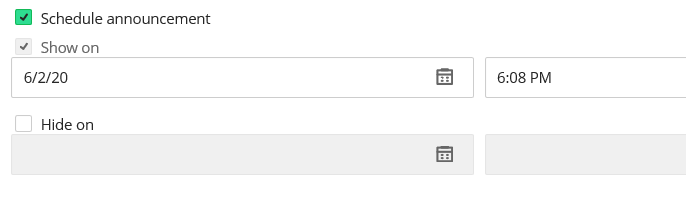
Pick your days/times you wish to show and/or hide your announcement.
Scheduled announcements are posted automatically on the date / time selected.
When you're finished, click the save button.
Scheduling Notes
If you only set a HIDE ON date / time (without a SHOW ON date / time), the announcement will be posted immediately upon saving the announcement.
You cannot email users the text of your announcement AND schedule the announcement.