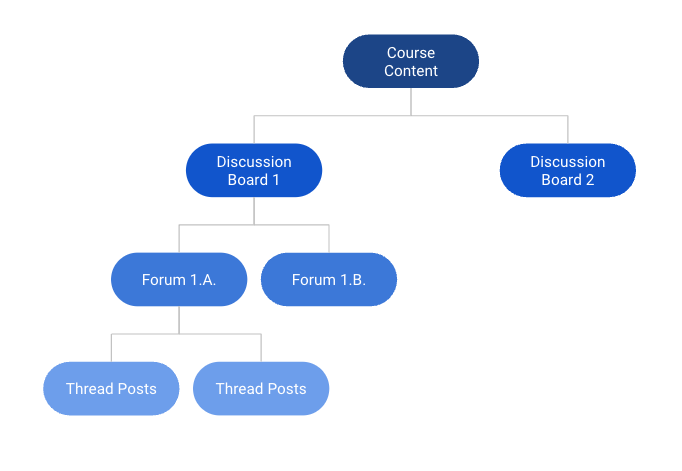Online discussion boards function much like email: a message (or post) to the course consists of a subject and a message area. Replies to a message are collected into a thread with the message. While discussion posts tend toward mini-essays, technically, any content can be posted to a discussion board, including video (best to have your students post to Yuja and link to their videos for ADA and usability reasons) and / or images.
Availability
Discussion boards are available in all Blackboard courses, both Classic and Ultra-style (though they do look and function differently).
How It Works
Discussion Board: The main landing spot for all discussion board-related actions. You can have multiple Boards, but most courses only need the one. (If you are using groups, this will create separate boards for each group.) Think of Boards as the email account...you might have multiple, but really you only need one. Students cannot see this initial landing page. Instructor controlled/initiated.
Forum: Forums are how subjects and topics are divided and organized. Most discussion boards will have multiple forums. Generally, you'll want to create a forum for each discussion topic or prompt. Think of Forums as the individual email you've sent to a group of people. Generally, instructor controlled/initiated.
Thread: Threads are the collected replies to the forum topic. Think of Threads as the reply-alls to your email: hopefully, people are only replying based on that specific email. Generally, student controlled/initiated.