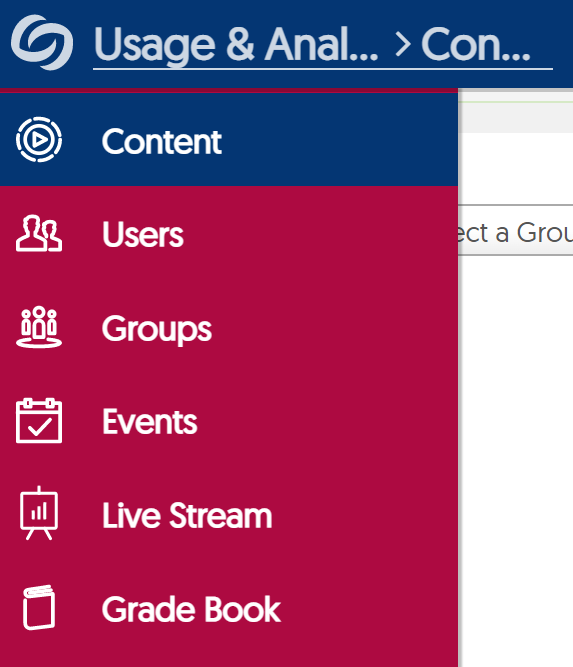After logging in to YuJa, click the MAIN MENU button (a grid of squares, sometimes called a "waffle button") in the upper right.
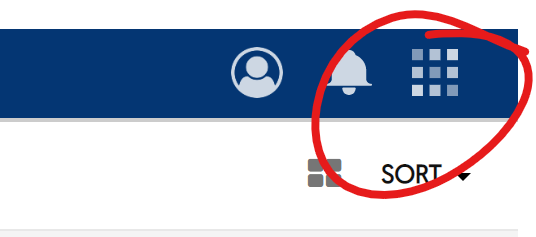
Choose Usage and Analytics.
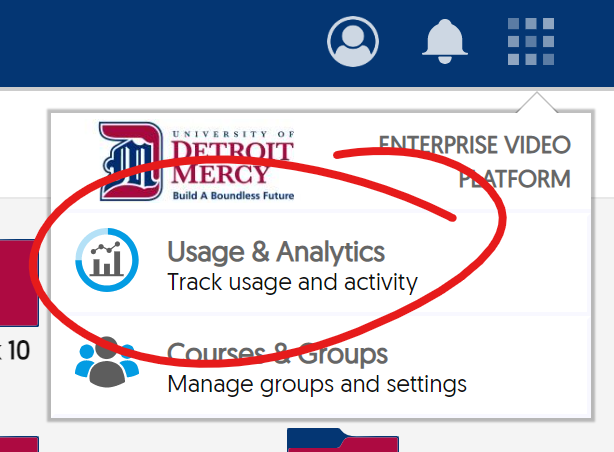
When you hover your mouse pointer over the narrow red bar on the left, it will expand to show text labels to accompany icons.
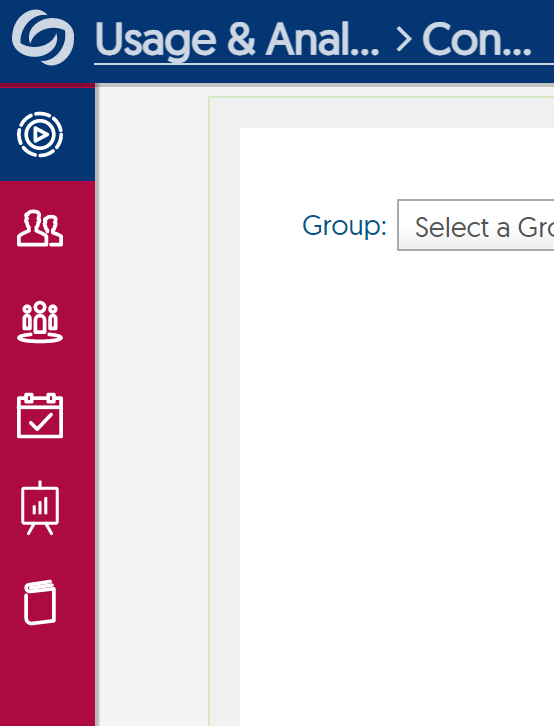
Click Grade Book