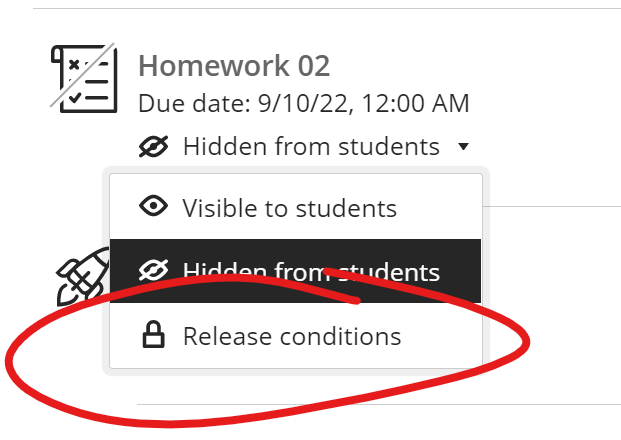Classic-style courses refer to conditional release options as "Adaptive Release. "
To get to the Adaptive Release page, click the OPTIONS button that appears when you mouse over an item, then choose Adaptive Release.
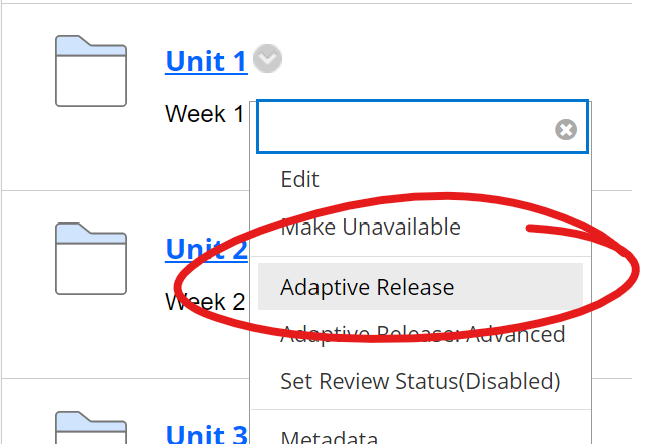
Release Conditions are found on any item or folder in your course content list. Open the availability pulldown beneath item title and due date. It defaults to "Hidden from students."
To set release conditions on an item, open the pulldown and choose Release Conditions.