Deleting a Grade Center Column removes it completely from both the student and instructor view. Grade data (student work) is also removed when a column is deleted, ensuring that none of the information from the delete column is included in the total or weighted total columns.
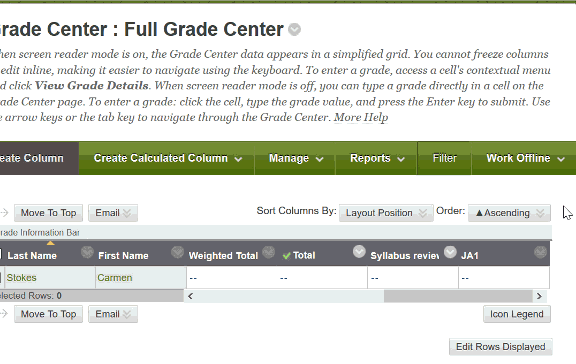
First, click the options button to the right of the column you wish to delete. Then choose DELETE COLUMN. Click OK to finish the process.
NOTE: If you do not have a delete option, this means the column is still linked to an item in the content area (Assignment, Test, Discussion Board, Journal, etc.).
WARNING: Once a column is deleted, it can not be retrieved. Any student work submitted will be removed permanently.