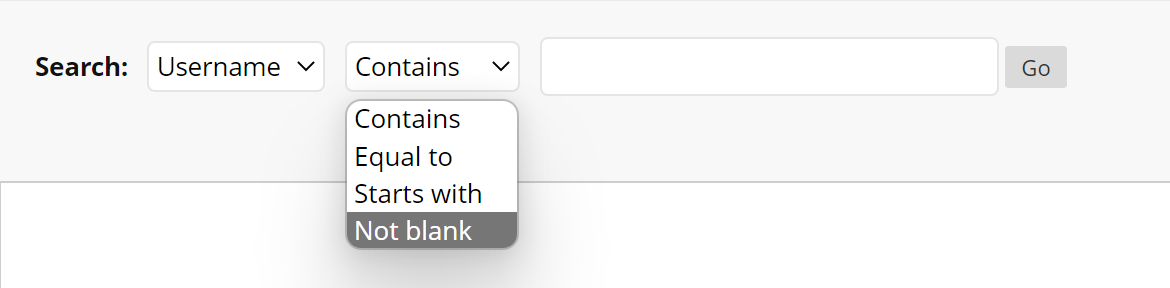A searchable list of all students enrolled in the course site can be found by clicking USERS under USERS AND GROUPS in the Control Panel section of your course site navigation (on the left).
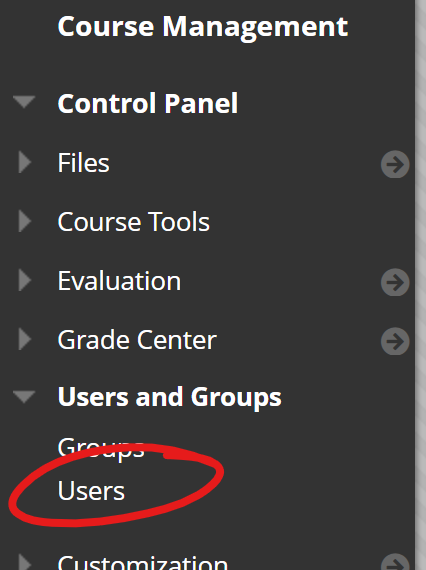
The top of the Users page has a search field that lets you search by username, first name, last name, or email.
You can view ALL students in the course by setting the middle field (which defaults to "contains") to NOT BLANK and clicking the search box.