Engage has an Add-In available for the PC version of PowerPoint. Once installed, this will add YuJa Engage to your PowerPoint tabs, alongside File, Home, Insert, etc.
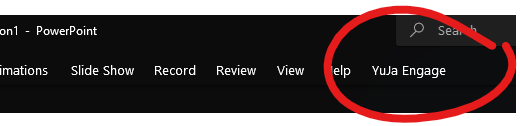
The Engage Add-In provides a shortcut from PowerPoint to Engage's create a poll and attendance activity from PowerPoint.
You can also use this add-in to insert a Poll or Attendance activity into your PowerPoint presentation, whether you created it on the Engage web page or through PowerPoint.
To download the add-in, navigate to the Engage home page, then click Integrations in the left-hand menu, or click here to go straight to the Integrations page.
You will find both the download and the installation instructions on this page.