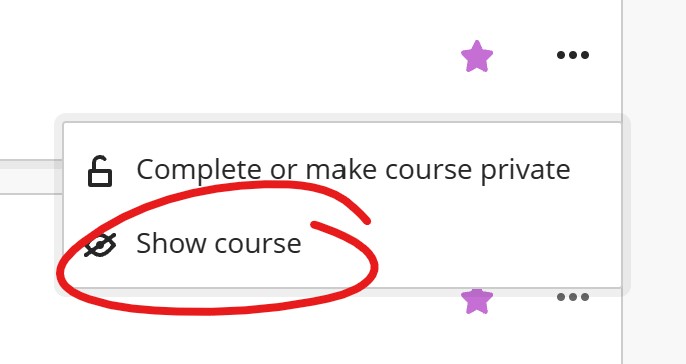At the top of the Courses page, open the FILTERS pulldown list (right of the Terms filter) and select HIDDEN FROM ME. If you do not see a "Hidden from me" option, you do not have any hidden courses to show.
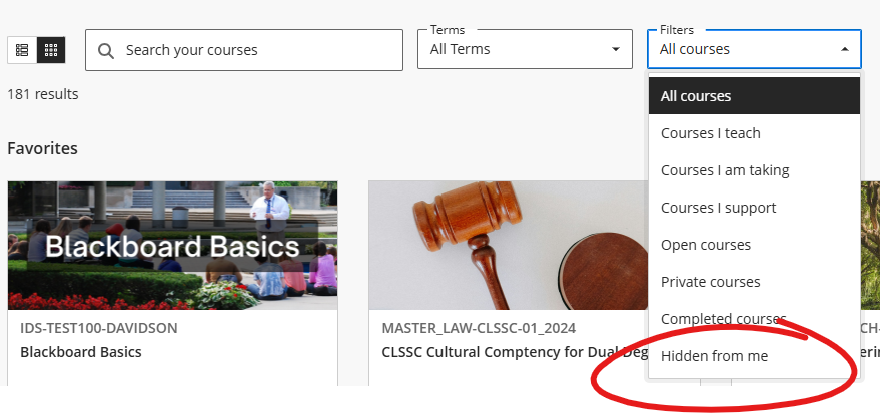
To un-hide a hidden course, click the "..." button on the course listing and choose SHOW COURSE.