To get started, select Discussion Board under the Course Tools heading.
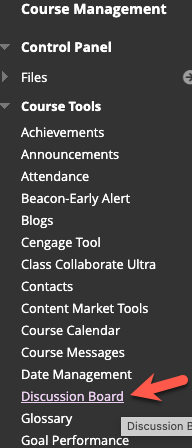
This will give you a list of all the discussion boards in the course. The first on the list will be the course-wide discussion board (identified by the course ID); the others are shortcuts to group-based discussion. This isn't a page students ever see.
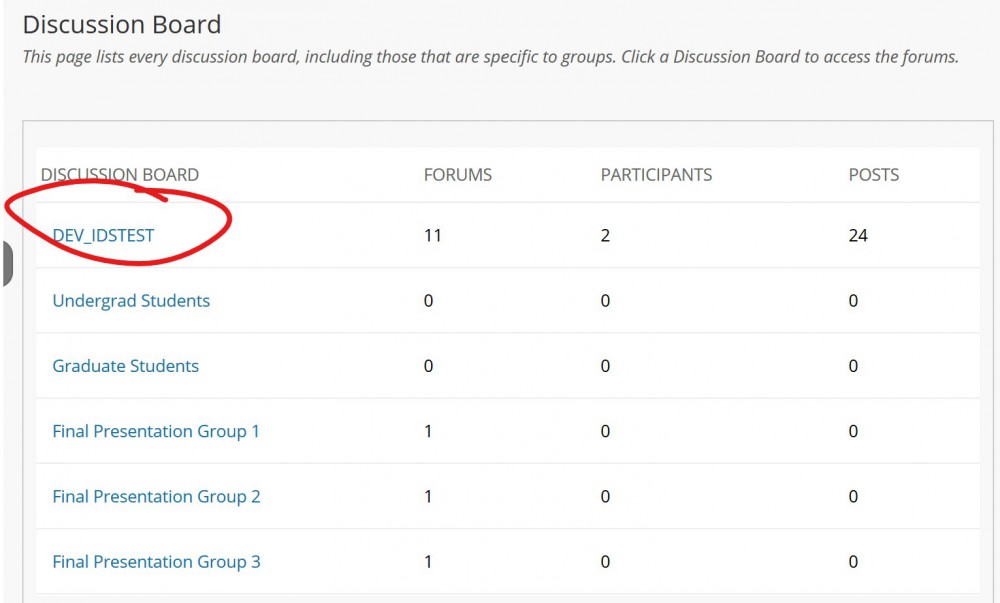
Click into the discussion board you'd like to add a forum to.