In a classic-style course, when students submit an assessment on Blackboard that contains "self-scoring" items (e.g., a test that uses any question type but short answer / essay), Blackboard will automatically provide a total score on the submission confirmation page (9/10 points).
In ultra-style courses, if you uncheck the "Post assessment grades automatically" option, the student's score will be hidden on submission.
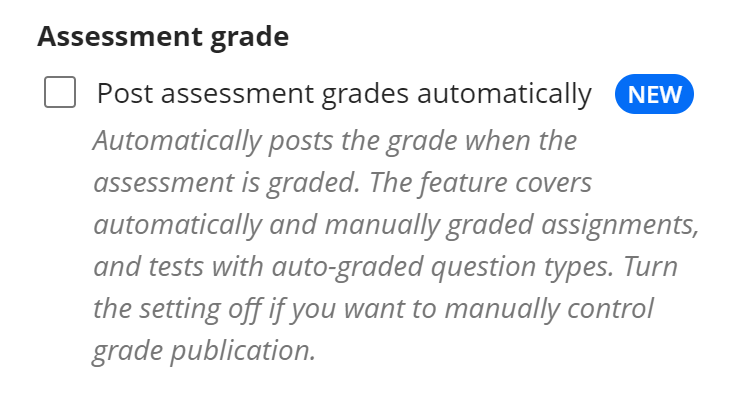
If you do not want students to see their total score when they submit their exam, there are two work-arounds available.
1. Add a 0 Point Essay Question
Set-up
If you add an essay question to the assessment, when students submit they will see a "needs grading" message in place of their total score. We recommend making this question worth 0 points (so as not to throw-off the grade center column). For the test question, we recommend something along the lines of
Please type "finished" in the space below before submitting your exam.
Though students can submit their assessment without responding this question, they will get an unanswered question warning when they click submit. Entering anything in the essay question space will eliminate this warning message.
Grading
As a result of including this question type, all submissions will be marked "Needs Grading." To get the student scores, you'll need to open each student's attempt, "score" the essay, and save their grade. This will make the student's score appear in the Grade Center (and on their grades page, if the column is visible to students).
2. Make ALL Questions Worth 0 Points
Set-up
When adding questions to your assessment, make all the questions worth 0 points. When students submit the assessment, they will see that they earned "0/0 points."
Grading
Once all the student tests have been submitted, edit the test (not each student's attempt) and apply the appropriate point-values to each question. As you save each question with the new point value, Blackboard will re-score all your students' tests, based on whether they chose the correct answer.