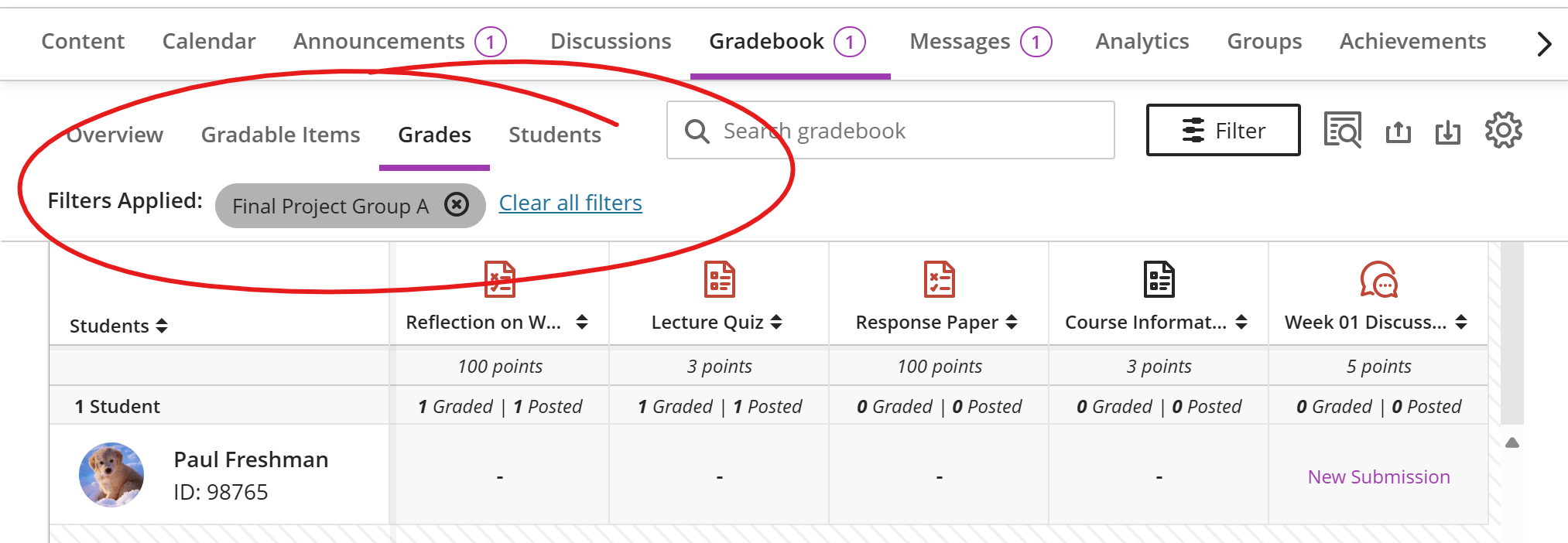The Blackboard Gradebook's Grades view can be filtered in several ways, making it easier to find sets of students or grades, particularly in gradebooks with a large number of gradable items.
Filtering the gradebook by Group is particularly helpful to faculty who have requested a course merge through CETL's Merge Course Sites Blackboard service request page, CETL creates groups for the parent and child course students as part of the merge process (though faculty are responsible for updating these groups if students are added after the merge has taken place).
To filter the gradebook by group, you first need to navigate to the course Gradebook, then choose the GRADES view (which most closely resembles a spreadsheet, rather than a list).
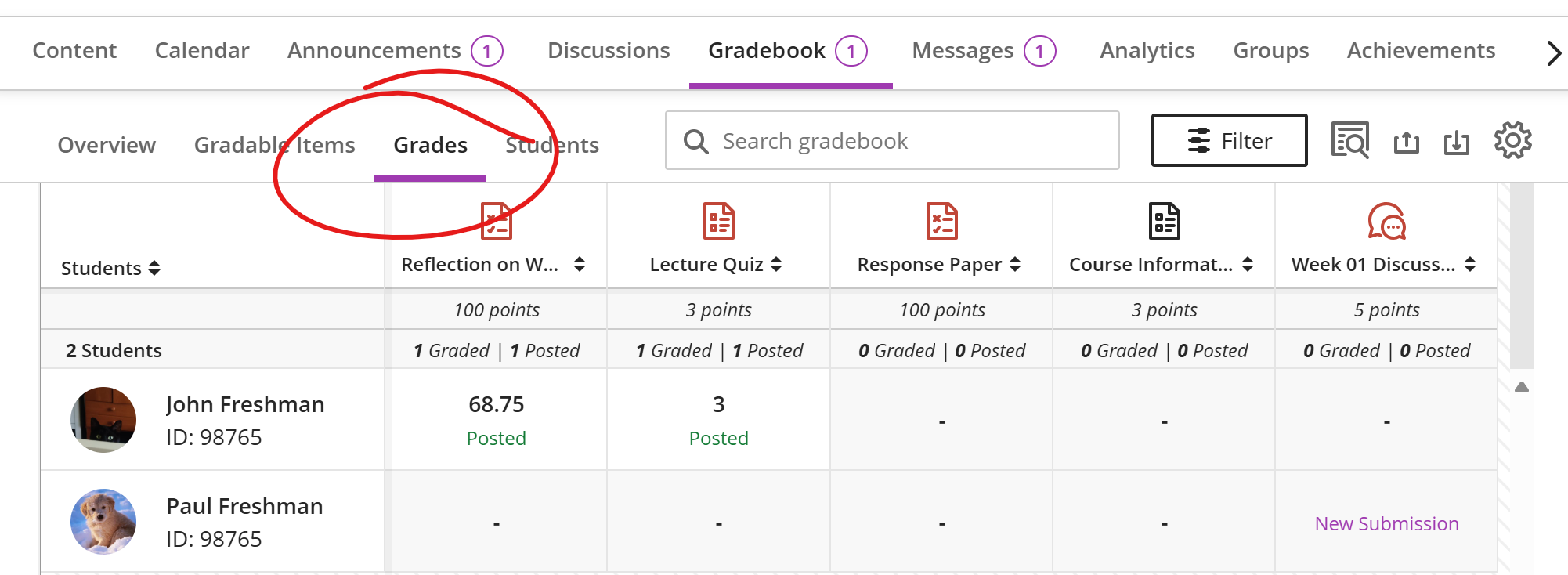
Click the Filter button right of the "Search gradebook" box to open the filters side panel.
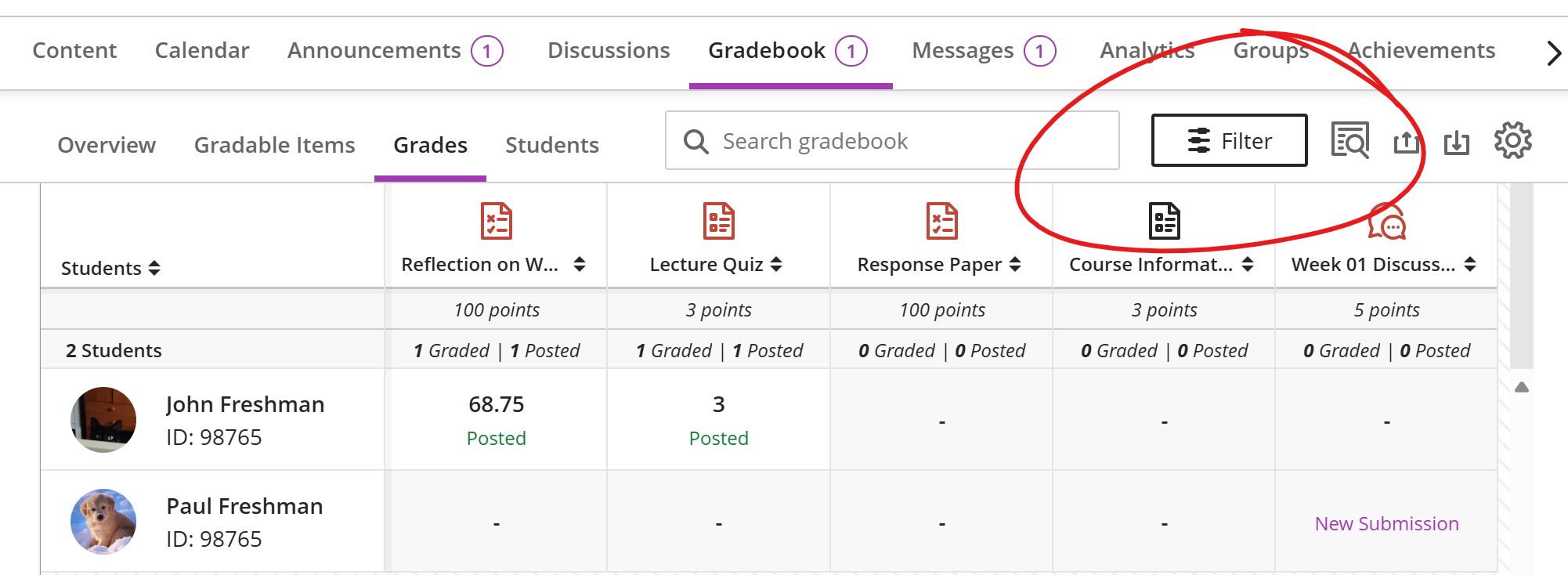
On the filters panel, under GROUPS, select the group whose members you wish to view.
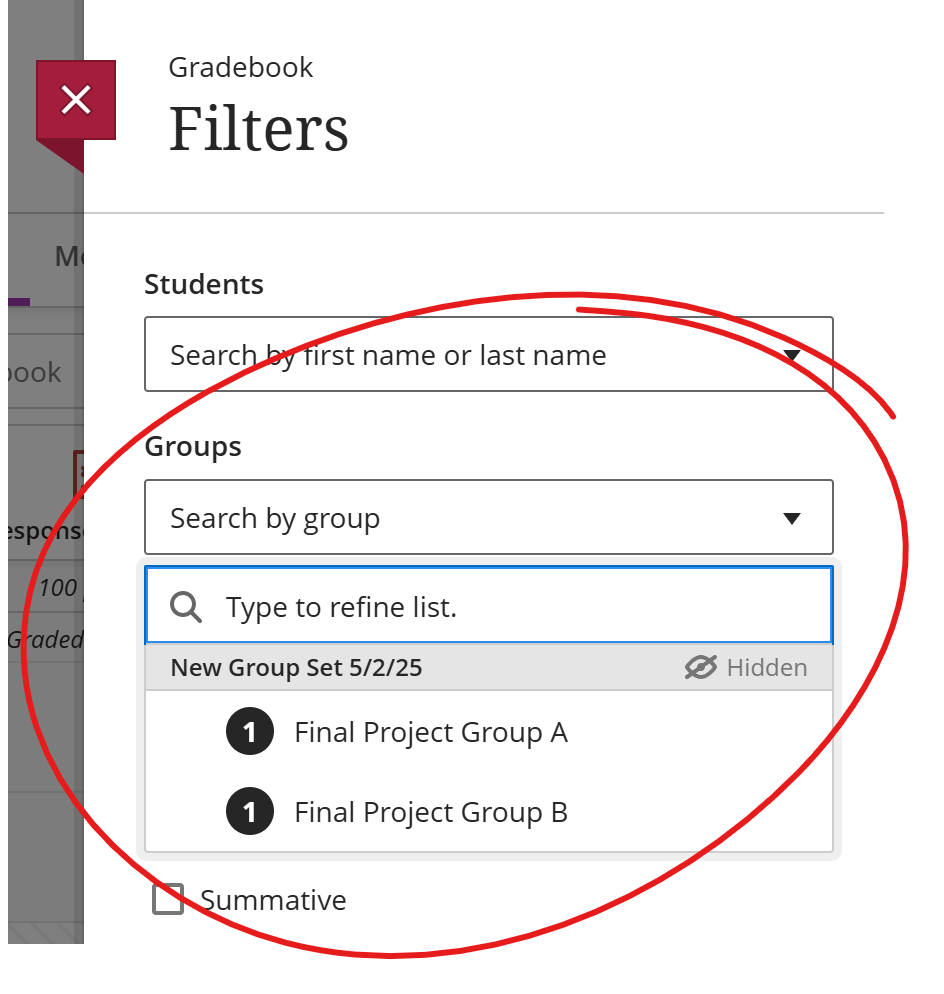
This adds a Filters Applied row above the gradebook spreadsheet. Click the X in the gray group name capsule to remove that filter (and return to a full gradebook view), or click CLEAR ALL FILTERS (if you have added more than one filter and you wish to return to the full view).