When you create a Random Enrollment Group Set, you will use the Membership section at the bottom of the group set's properties page to decide either the number of students per group OR the number of groups.
Ideally, your groups should consist of 3-5 (no more than 6) students.
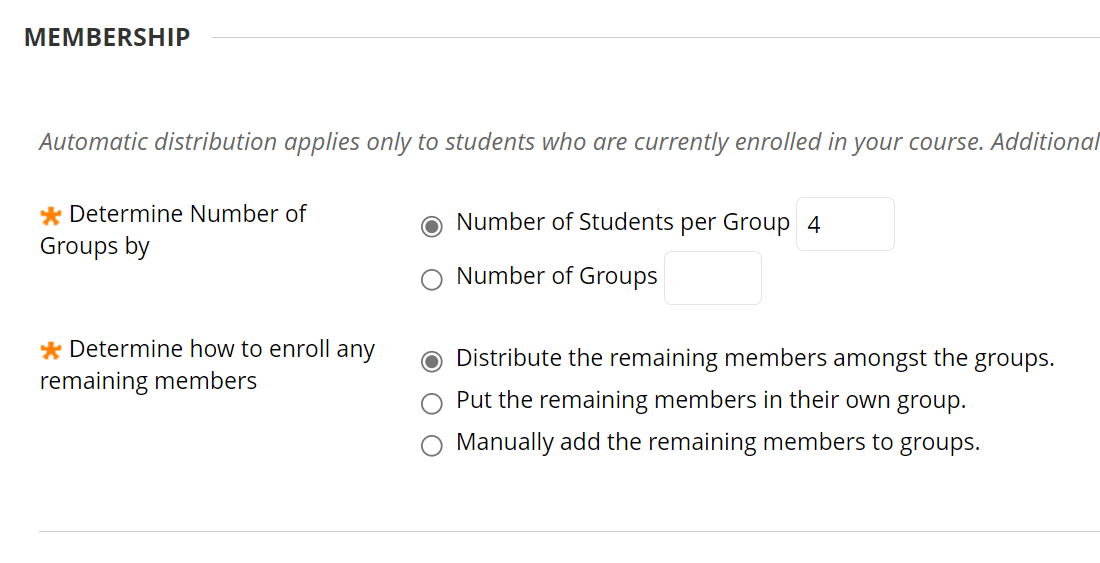
After determining this number you can choose how Blackboard handles the remainder (should there be any).
NOTE: if any students are added to the class after you have created these groups, you will need to add them to a group manually. "Late" adds will not automatically be added to groups.
The Number of Groups pulldown list (right of the Group students list on the group set properties page) lets you pick how many groups (or the number of students per group) you wish to create.
Ideally, your groups should consist of 3-5 (no more than 6) students.
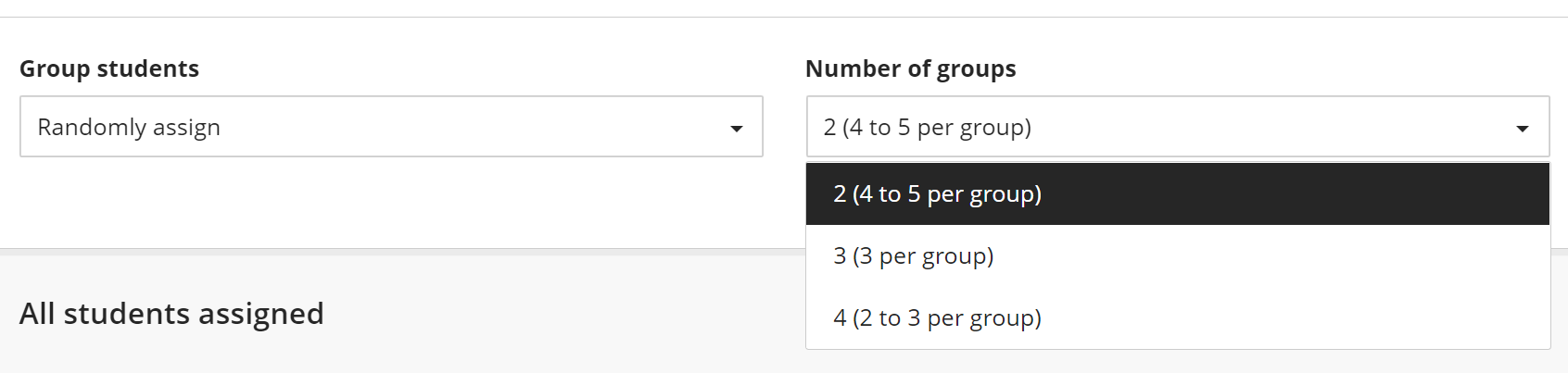
Once you have made a selection, the groups will be added to the bottom of the page and the students assigned.
NOTE: if any students are added to the class after you have created these groups, you will need to add them to a group manually. "Late" adds will not automatically be added to groups.