From the Conversation page, click the box containing the prompt text "Type a response." Enter your message text and click the respond button at the bottom of the window to make your post visible to your professor and the rest of the class.
Click the "Save Draft" button to save your typed response without making it visible to your professor or the rest of the class.
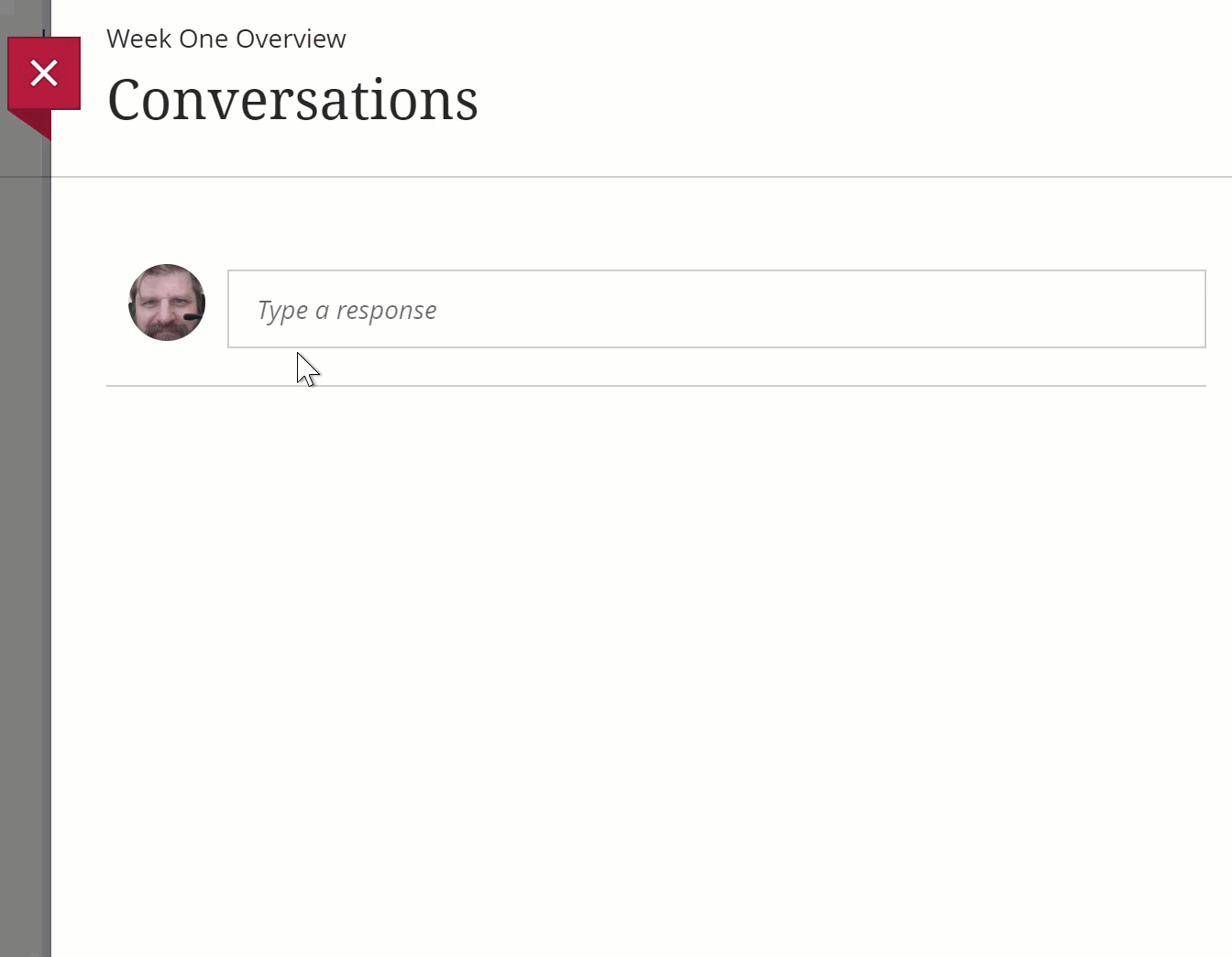
Faculty posts will appear with a black line marked "PROF" above the poster's name.