If you have 4 or more people in your room, you can randomly assign your participants to groups.
From the Breakout Groups menu, under the Assign Groups list, select Randomly Assign from the Assign Groups list, then enter the number of groups you want from the Number of Groups pulldown list.
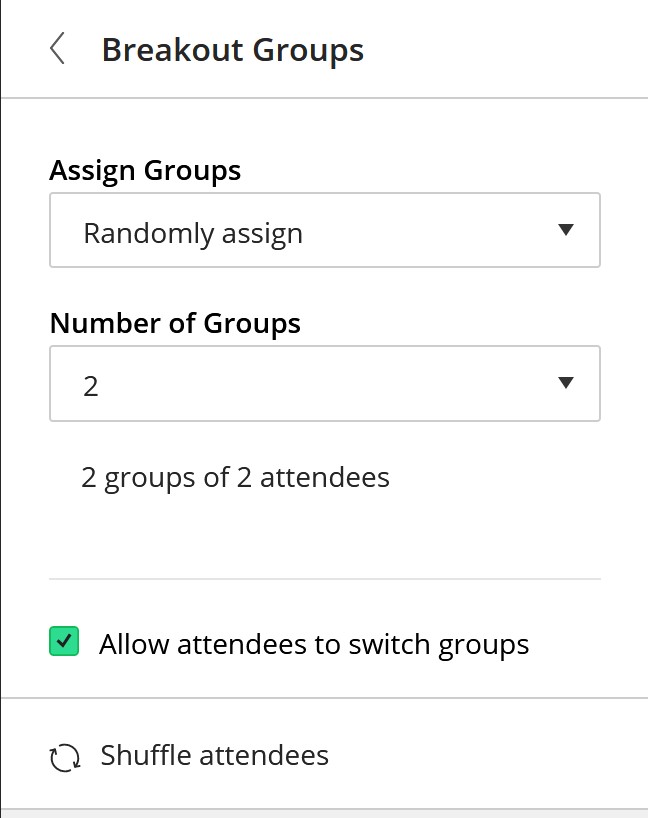
Check the "Allow attendees to switch groups" box if you would like to give participants the ability to move between groups.
When you are ready for students to begin their group activity, click the START button at the bottom of the Breakout Groups pane to send the students to their groups. It may take as much as 20 or 30 seconds to get everyone transitioned to their groups.
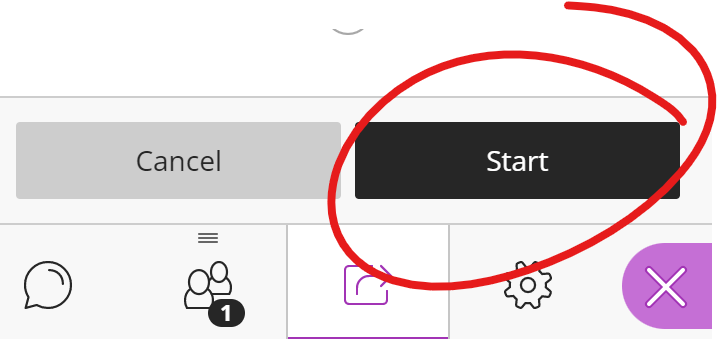
If you are recording in the main room, that recording will stop if move to a breakout room.