The drawing, brush, and eraser tools are located under the default pen icon.
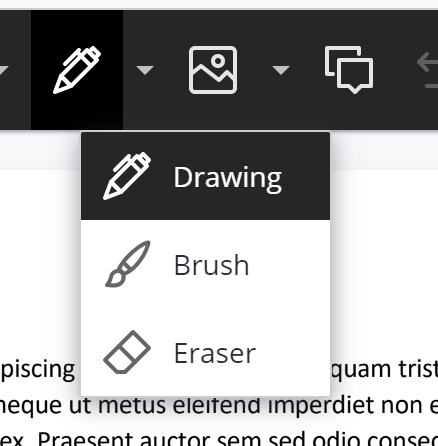
See this page if you cannot find these annotation tools.
The drawing and brush tools open a sub-menu with similar
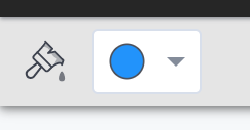 Line or Brush Color
Line or Brush Color
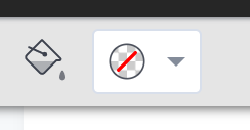 Fill Color
Fill Color
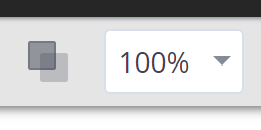 Opacity - How opaque, or non-transparent, is your drawing.
Opacity - How opaque, or non-transparent, is your drawing.
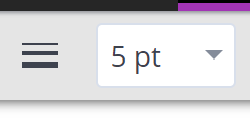 Line weight - The higher the number, the thicker your line. The eraser tool has this option.
Line weight - The higher the number, the thicker your line. The eraser tool has this option.
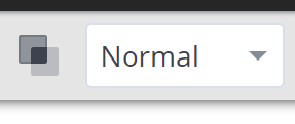 Blending mode - how does the color in your drawing mix or interact with color(s) beneath it.
Blending mode - how does the color in your drawing mix or interact with color(s) beneath it.
While Normal blend is fine for most (fully opaque) uses, the brush tool with blend set to "multiply" makes an excellent highlighter.
To use, simply set the options above then click-and-drag your mouse across the document to annotate (or draw with a stylus or finger on a touchscreen).