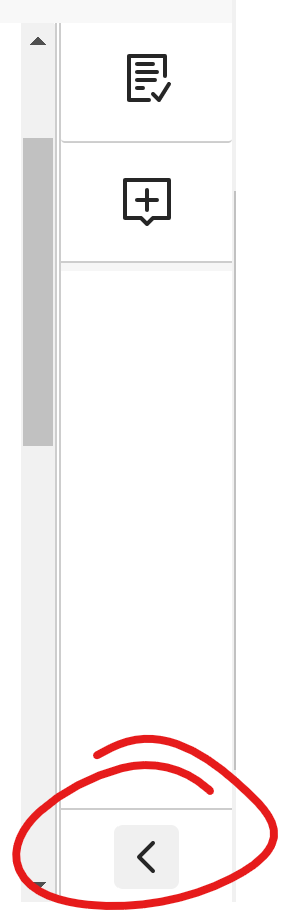If you need more space on an assignment attempt page, click the right-pointing arrow at the top of the Assignment Details panel.
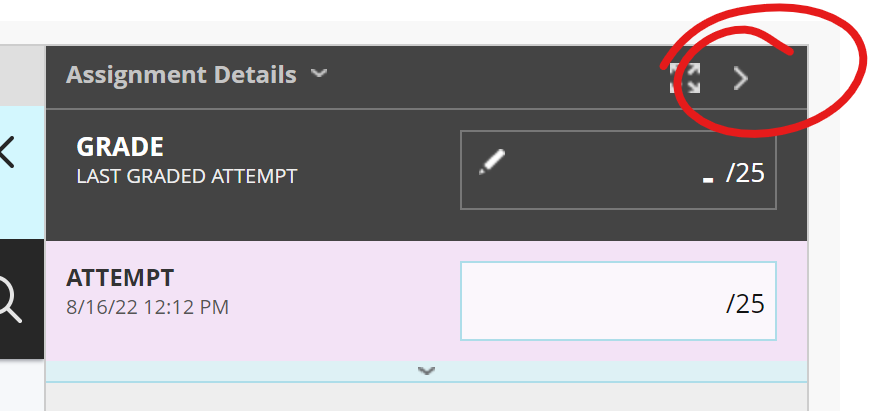
This switches the button to a left-pointing expand button.
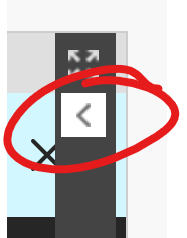
If you need more space on an assignment attempt page, click the right-pointing arrow at the bottom of the panel.
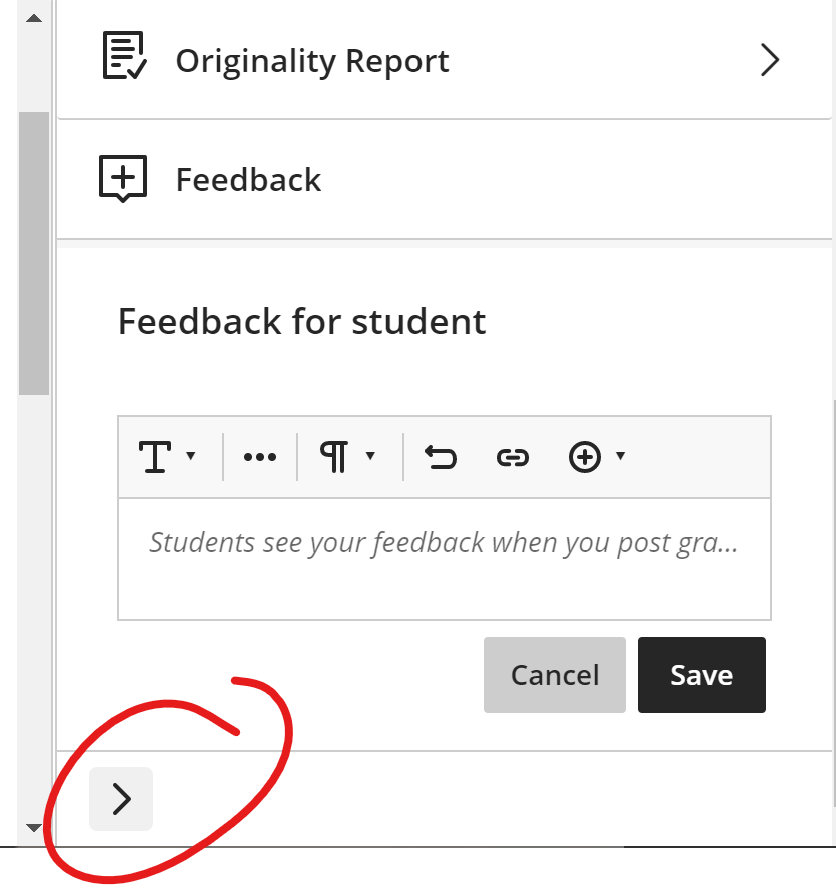
This switches the button to a left-pointing expand button.