From the Video Editor, position the play pointer at the beginning or end of the part of your video you wish to cut.
To make your cut, click the Scissor button, then click the point in the timeline where you want the cut to end (if you placed the play head at the start of the cut) or start (if you placed the playhead at the end of the cut).
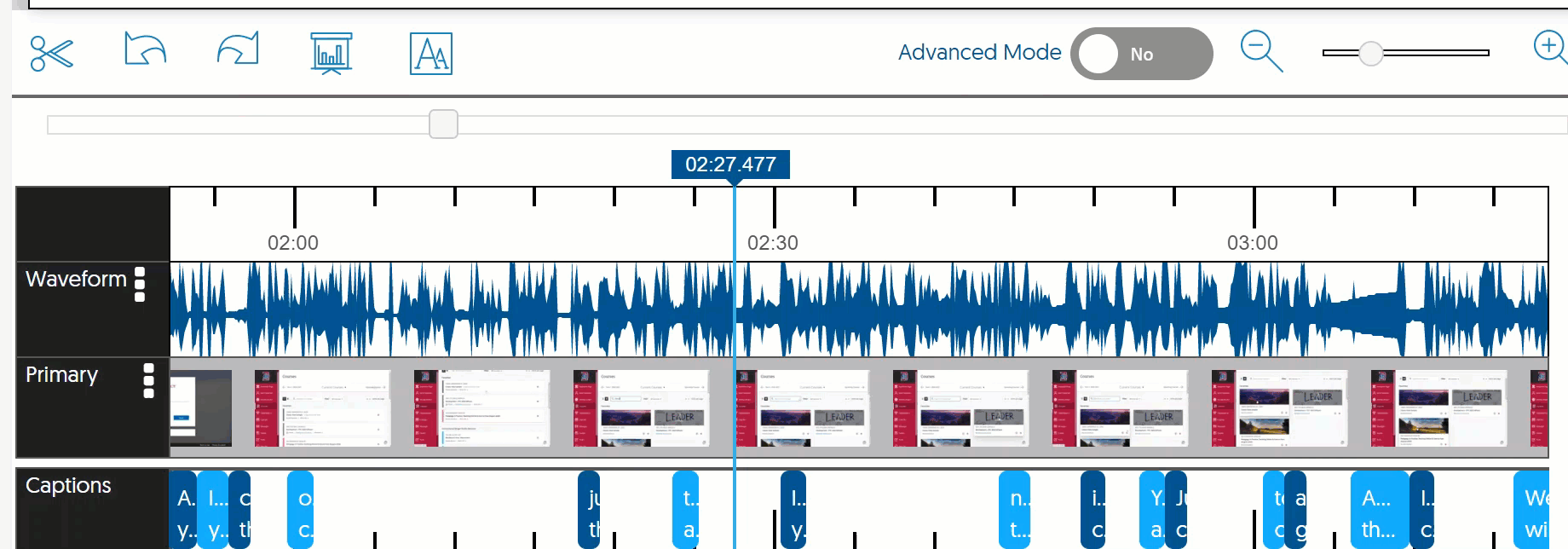
They grayed-out area will be cut from your video on playback.
You'll notice captions after the cut appear in yellow and orange. This indicates these captions are out of sync with the video. They will be resynchronized automatically when you save your changes.
If you would like to fine-tune your cut by entering exact start and end times, double-click in the gray cut area to access additional options.