If you are experiencing a problem or problems with Blackboard Collaborate such as bad audio or video, or room disconnections, please use Collaborate’s Report an Issue tool to help us make Blackboard aware of your problem.
To report an issue:
First, open the SESSION MENU by clicking the three-line button in the upper-left of your Collaborate session window. Then choose Report an Issue.

This will open the Report an Issue panel on the left-side of the page. Check the appropriate boxes to indicate the issue you are having. If the boxes are insufficient to describe your issue, use the text box to provide more detailed information.
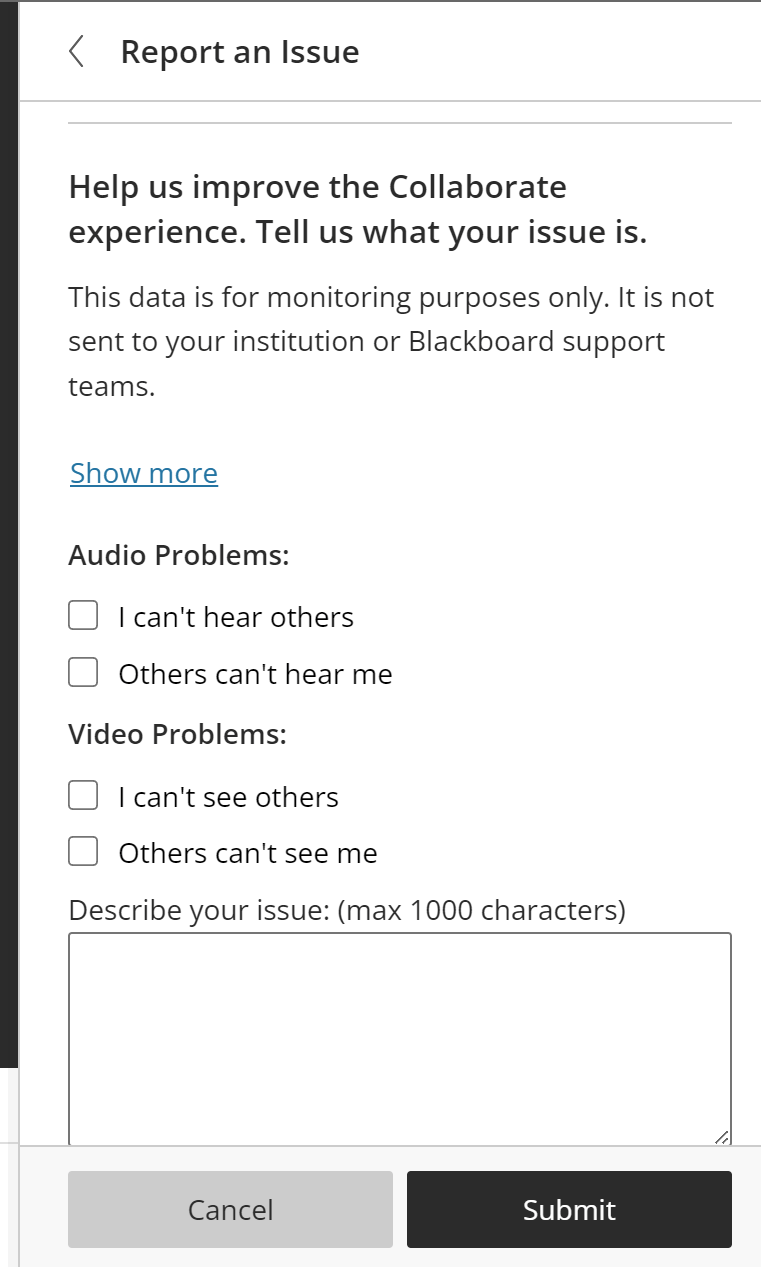
Click SUBMIT at the bottom of the panel to report your issue.