FYI: Flip was formerly known as Flipgrid.
Once you've created a Flip account and joined a group (your course), you will need to add your posts. Posts are organized by topics, which you can think of as threads (like in a discussion board).
- Click to open the topic you need to work on.
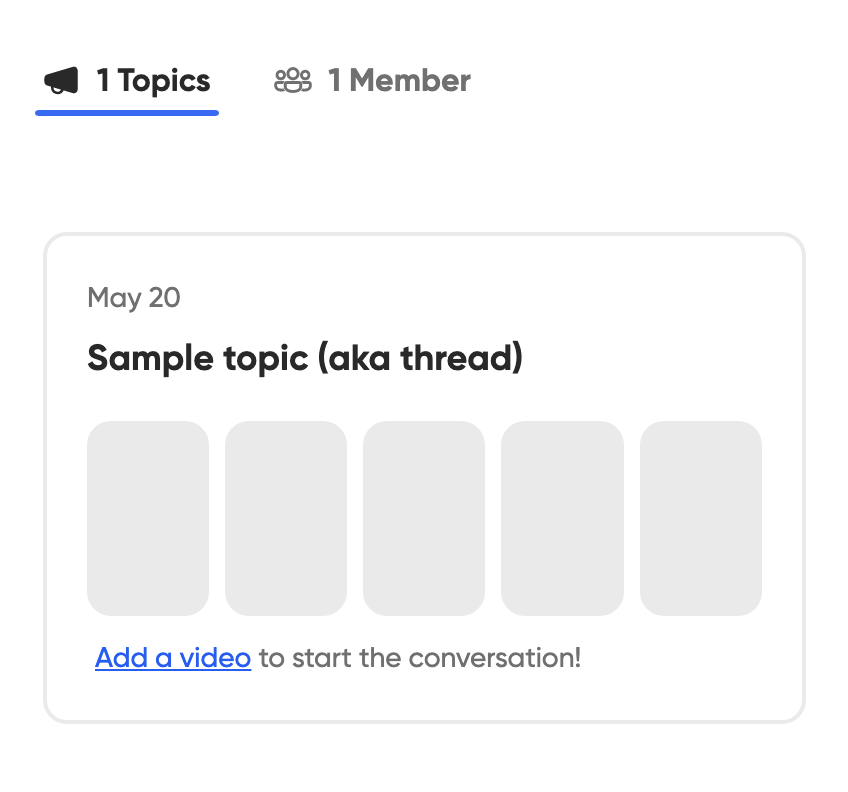
- Read the prompt and/or watch the original posted video BEFORE responding to the prompt.
- Make notes and practice a bit before you record the video you want to upload.
- Use your phone (app) or your computer (browser) to record and upload your video.
- You can either use the recording options directly within Flip or record it separately and then upload it.
- Either way, click the Add Response button when you’re ready to record/upload.
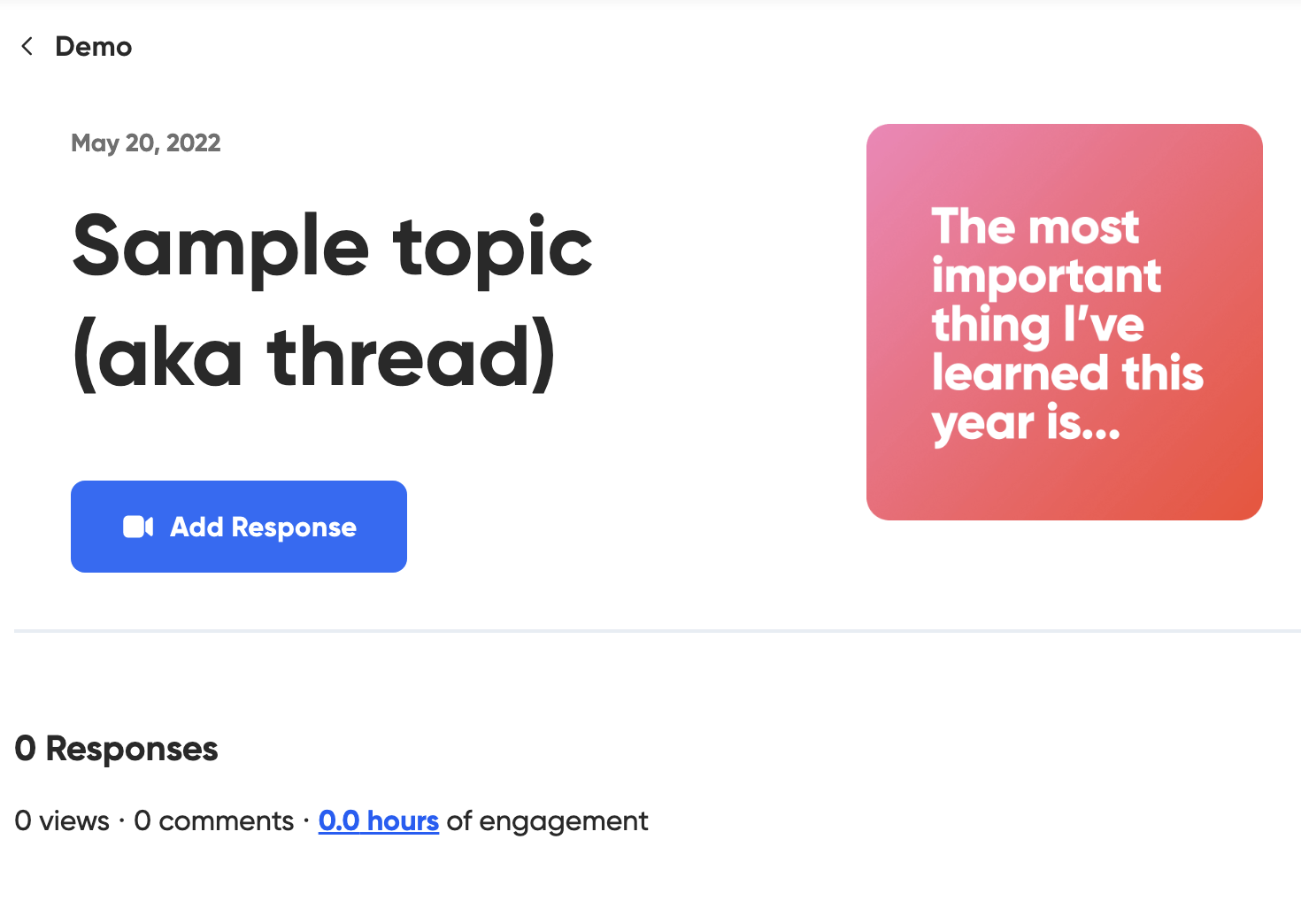
- Double check the options and device settings before you record (make sure your mic and camera are working)
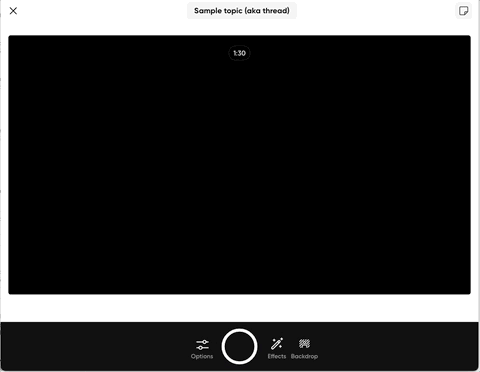
- When you're done recording, you can edit your video and add filters, captions, and cover images.
- Post to topic!
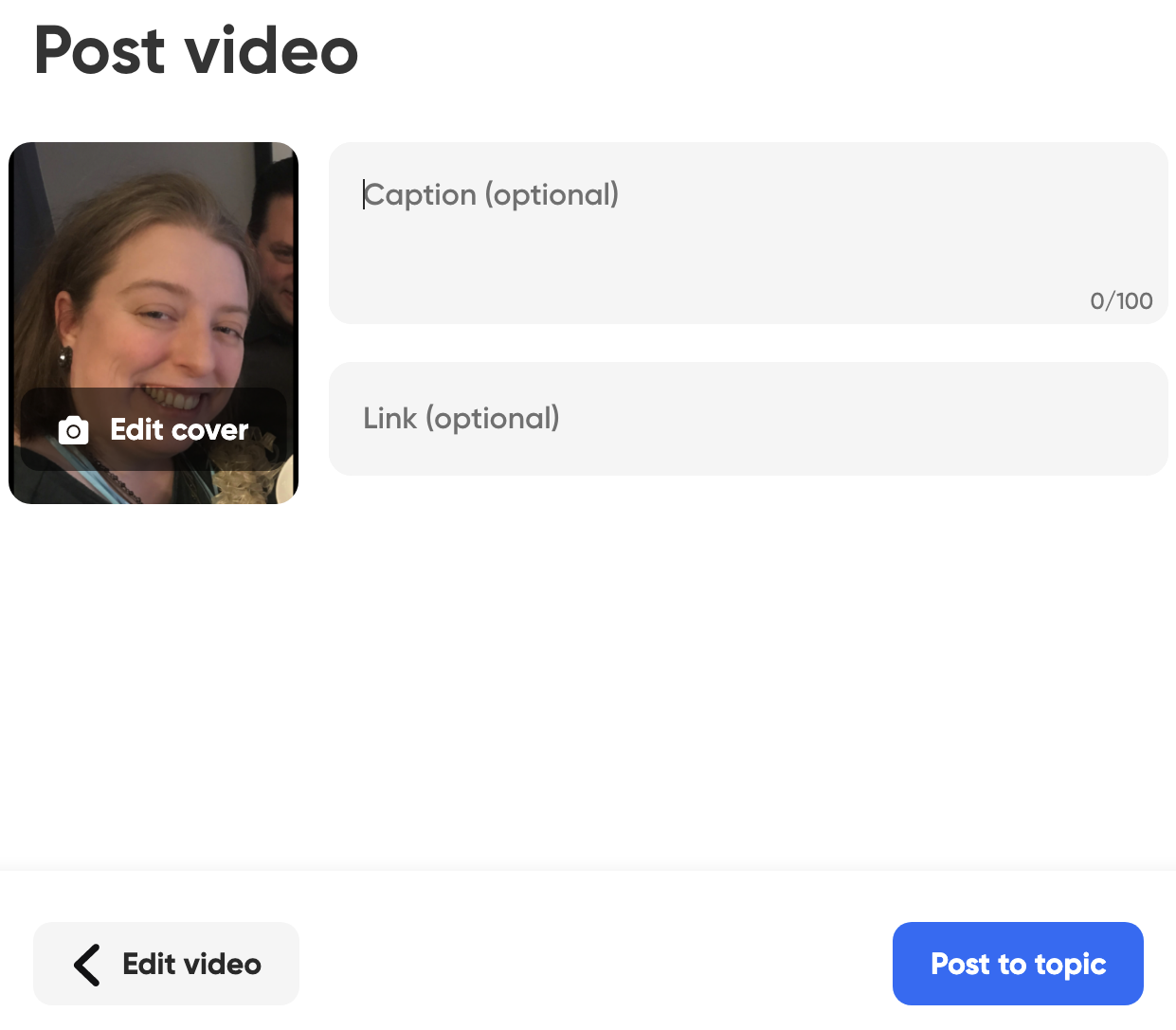
Things to Keep in Mind
If you record it directly within Flip, you can use the filters or other tools as well as edit it once recorded.
Once the rest of the class records their videos, you can go back, watch them, and comment on them.