Click the Student Preview button in the upper right corner of your course. It looks a bit like an eye, with arrows cycling around a central dot. The dot will be green if you already have a PreviewUser account enrolled in the course.
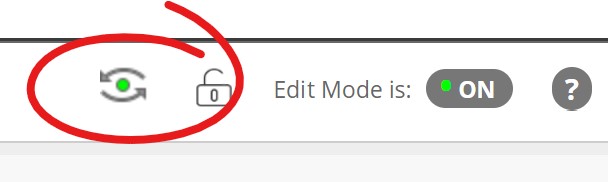
Click the Student Preview button in the upper right corner of your course. It looks a bit like an eye, with arrows cycling around a central dot.
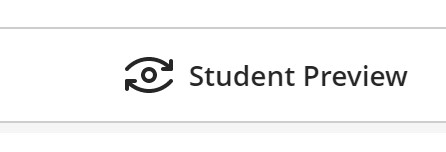
When prompted, click the Start Preview button.