On your course Groups page, point to CREATE in the upper left.
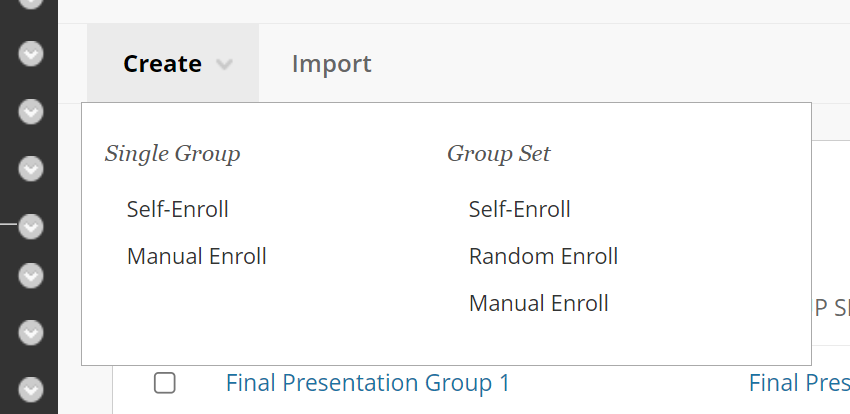
You will need to decide whether you are creating a single group, or a set of two or more groups with the same tool availability but different enrollment.
Self-Enroll: Students add themselves to a group.
Random Enroll: The instructor select a number of groups (or ideal number of group members) and Blackboard assigns the enrollment (available when creating group sets only).
Manual Enroll: The instructor selects which students are members of which group.
After making your selection you will be forwarded to the Group Properties page.