To create a question pool (which can be used as the source for a random block) go to the Pools page by visiting the Tests, Survey, and Pools page, then clicking on Pools.
From the Pools page, click Build Pool to create a new Pool.
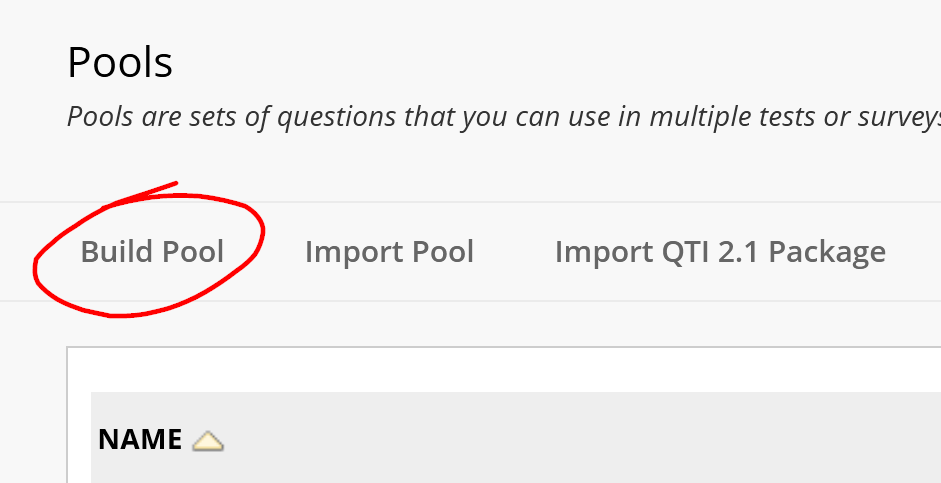
Give the new pool a name and then click Submit. This will take you to the Pool Canvas page where you can use Create Questions to manually enter new questions, Find Questions to import questions from another pool or test, or Upload Questions to import a QTI/ZIP archive that was previously exported from Blackboard.
Reminder: If you have questions in a properly formatted Word document, you can send it to CETL for automatic uploading. See the
Word-to-Test Conversion Format page for more information.