If you find you are having difficulty moving an item into the exact spot you want, keyboard commands might help.
To get this working, click the the "..." button right of the item you want to move.
Hit SHIFT and TAB on your keyboard at the same time. The menu will hide and the "..." button will highlight with a blue box.
Hit SHIFT+TAB on your keyboard three more times and the waffle (move) icon will highlight --

Hit ENTER on your keyboard and the whole item will be selected in purple.
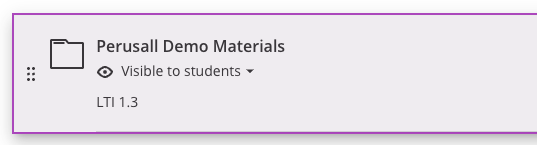
You can now use the up / down keys on your keyboard to move the item.
Hit ENTER on your keyboard or click away to deselect the item.