Once you have created a test, you must deploy it in order for students to complete it.
From your content area, within whichever folder you choose, click the button for Assessments to open the drop-down menu. Then choose Test.
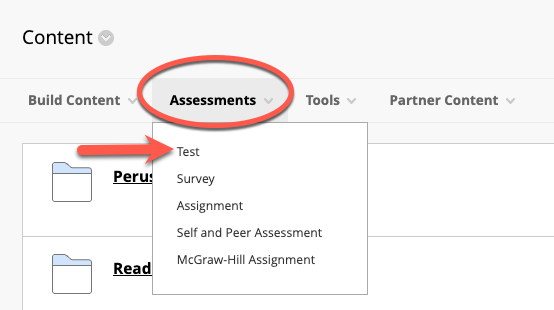
If you already have an existing test, you can choose from the menu it provides. (You can also use this as the starting point to create a new test.) Select the test you wish to deploy. Click submit.
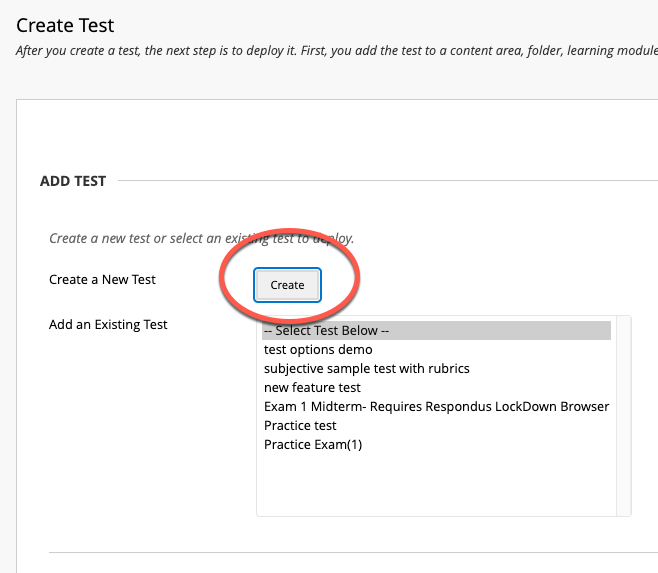
You will now see the Test Options page. Apply your chosen settings (explained in more detail here on our Test Feedback Options, Test Availability Options, and Due Dates, Durations, and Availability pages). Click submit.