When creating a Self-Enroll group or group set, you'll find a Sign-Up Options section just after the Module Personalization Settings checkbox on the group (or group set) properties page.
Provide a name and instructions for your sign-up sheet in spaces provided.
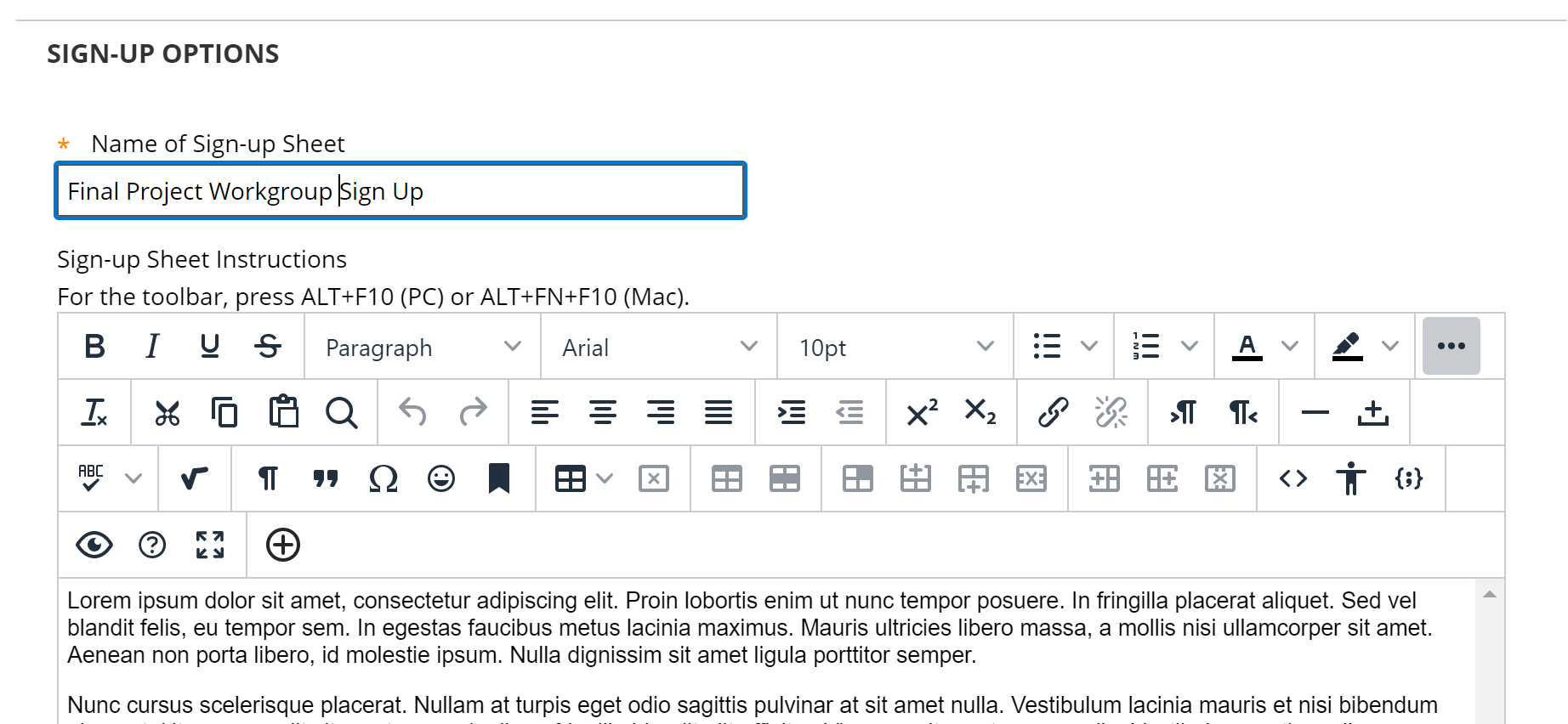
The instructions field can be used to tell students about what they'll be doing in their groups and provide them with additional information that may be helpful in deciding which group to join. For example, if each group will be presenting on a different chapter in the textbook, you may want to make that clear on the sign-up sheet (you will also be able to name the groups and provide group descriptions on the following page).
Following the description, you will be able to set some default properties for the groups, including the maximum number of members per group, whether students can see the other folks in the class who have already signed up for each group, and whether you want to allow the students to sign up from the groups listing page.
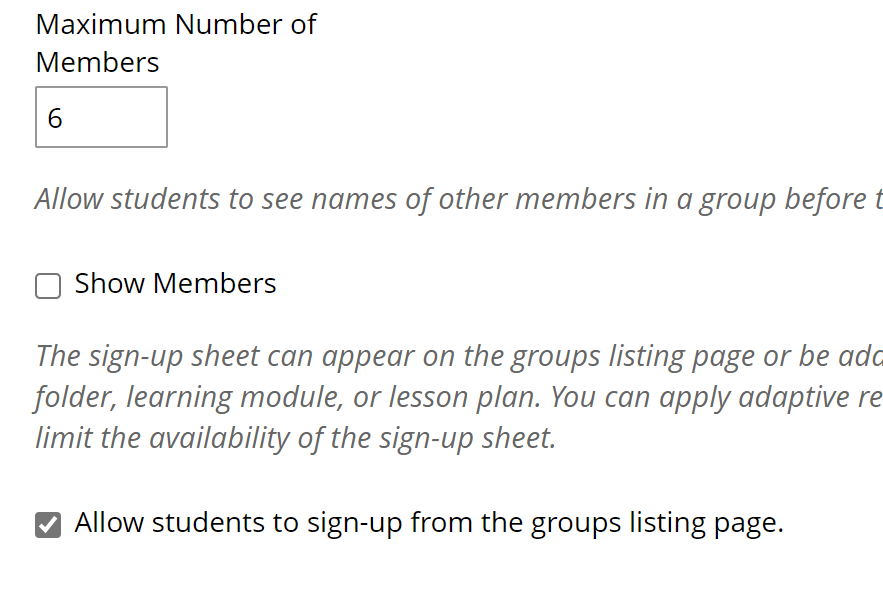
Ideally, your groups should consist of 3-5 (no more than 6) students.
If you are creating a group set, you will find the field for entering the number of groups in the set immediately following the sign-up sheet section.
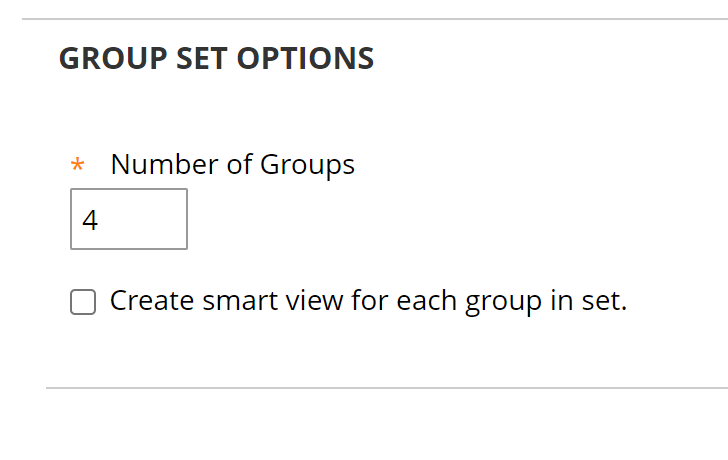
Each group in the set will be named to match the set -- if the group set is called "Final Presentation Group" then the groups will be "Final Presentation Group 1," "Final Presentation Group 2," etc.
Our Edit Group Name and Description page outlines how to change this default information.