To upload media (video, audio, documents) to your Media Library, you can:
Drag and Drop Method
Navigate to the appropriate folder in your media library, then drag and drop you media file onto the area of the screen where thumbnails for other media appear.
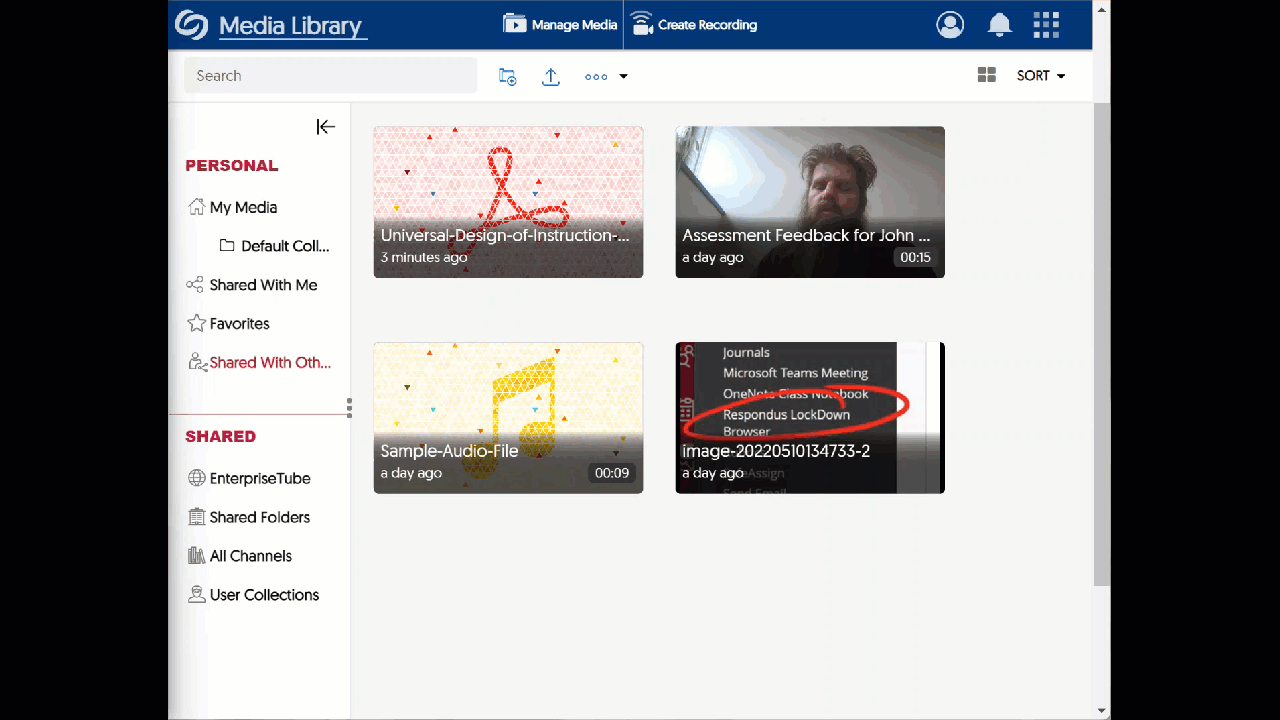
Depending on the size of your upload, it may take some time for the upload to finish. You can track the upload progress using the queue overlay that appears at the bottom of the window.
File Browse Method
If drag and drop isn't convenient, click the upload button in the upper middle of the screen. NOTE: on narrower windows, the "UPLOAD" text may not appear -- look for the up-arrow icon.
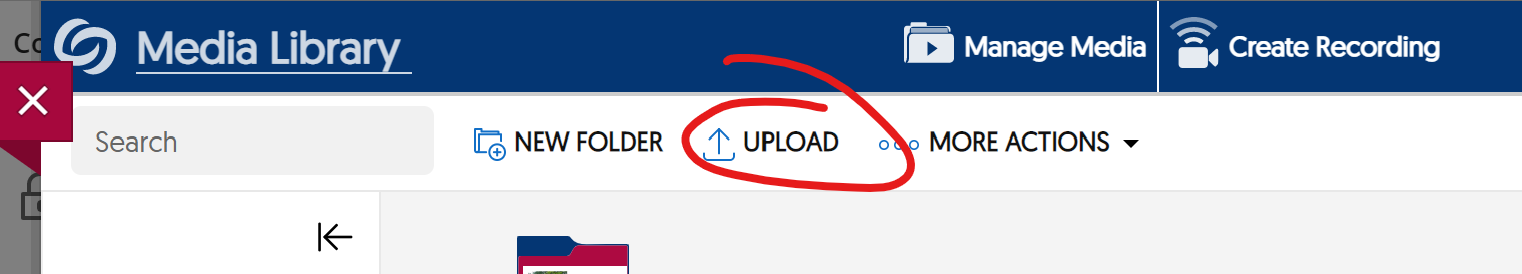
This opens the Add Media window. Click the BROWSE button in the center of the screen to open a file browser. Once you have selected a file, the upload process will begin automatically.
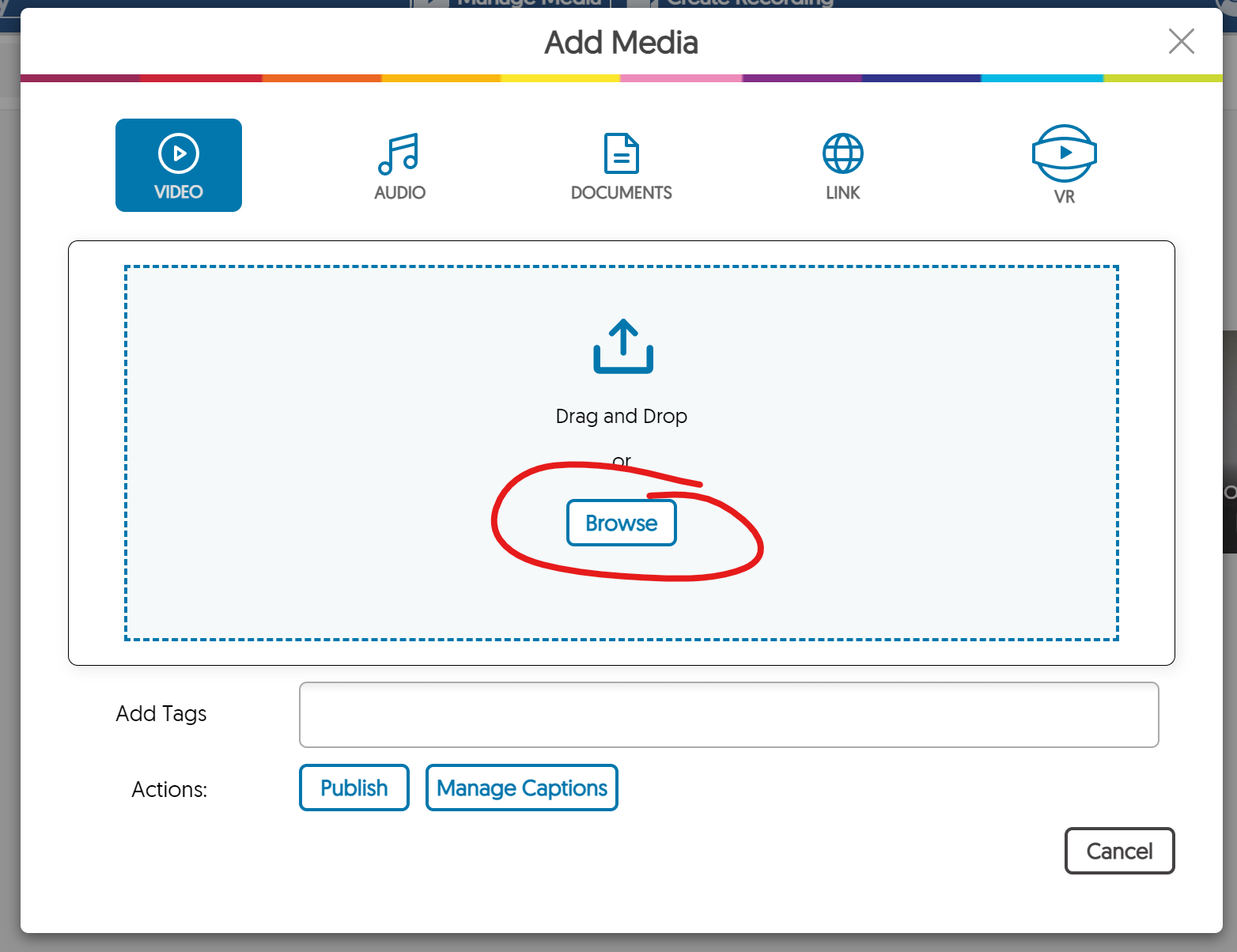
Formats Supported Include: wmv, .asf, .flv, .f4v, .f4a, .avi, .mp3, .mpg, .mpeg, .mps, .ps, .mp2, .m2v, .m2a,.ts, .tsv, .tsa, .mts, .m2ts, .tod, .mp4, .m4a, .m4v, .3gp, .mov, .mts (AVCHD), Flash video, .webm, .mxf, .dv., .docx, .pdf., .srt, .vtt, .txt, .csv, .xlsx, .pptx, .psd.