Use the Import Course Content tool in your ultra-style courses to import a course content package exported from either a classic-style course or another ultra-style course.
To find the Import Course Content tool, first click the More button ("...") right of the Course Content heading at the top of your ultra-style course content page and choose Import Content.
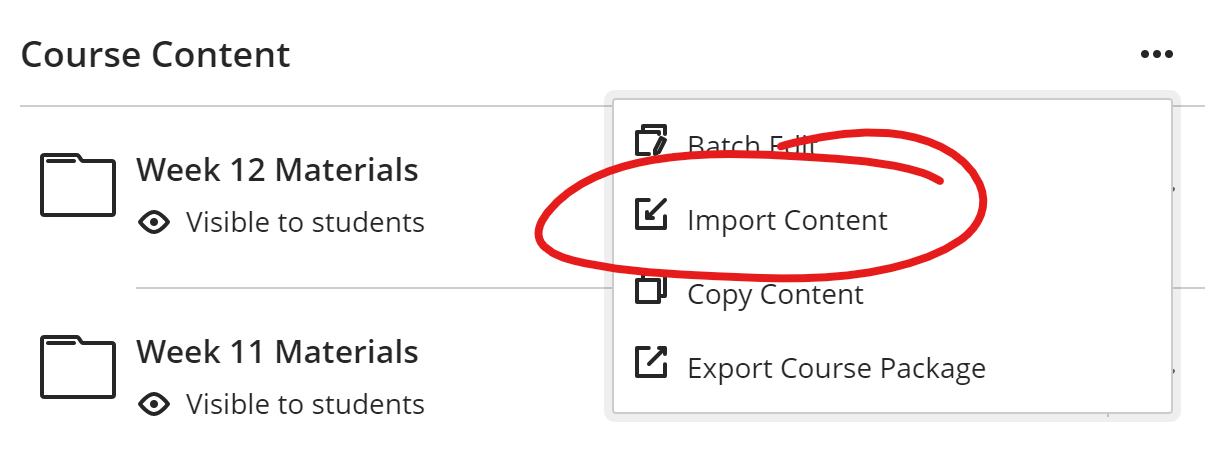
Then choose Import Course Content.
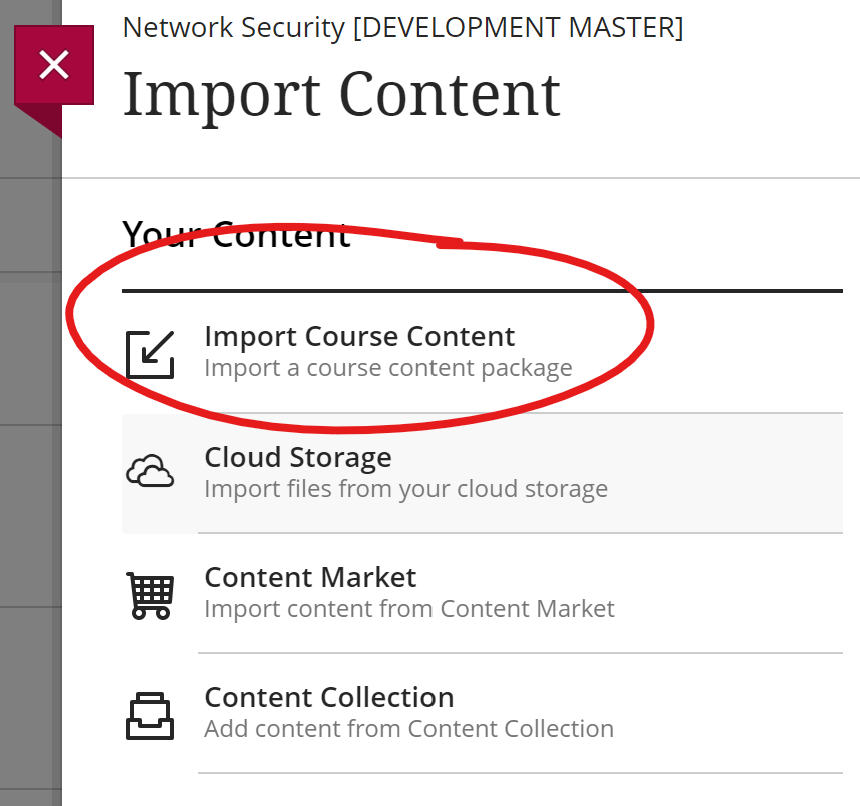
Browse for a zip file exported by another Blackboard course site. This may be a full course export or an export that is narrower in scope, like a test or question pool export.
Clicking "Open" on the file browser will immediately start the upload process.