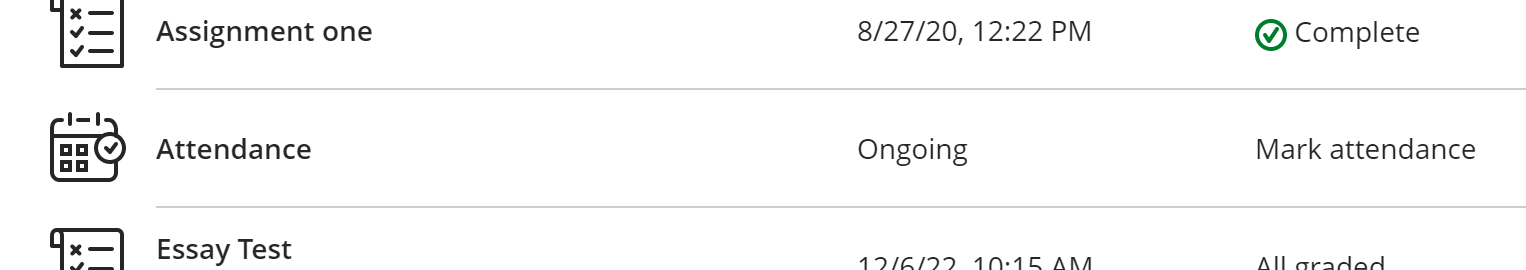Attendance can be found under the Course Tools heading in your course navigation bar.
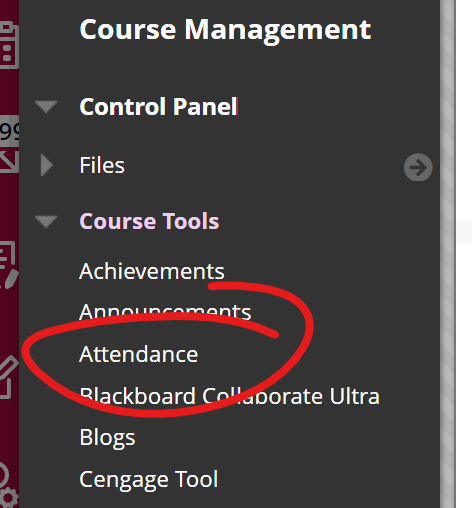
If you have not used the attendance tool in your course before, you will need to click the ADD ATTENDANCE button on the attendance page to enable Blackboard's attendance tracking.
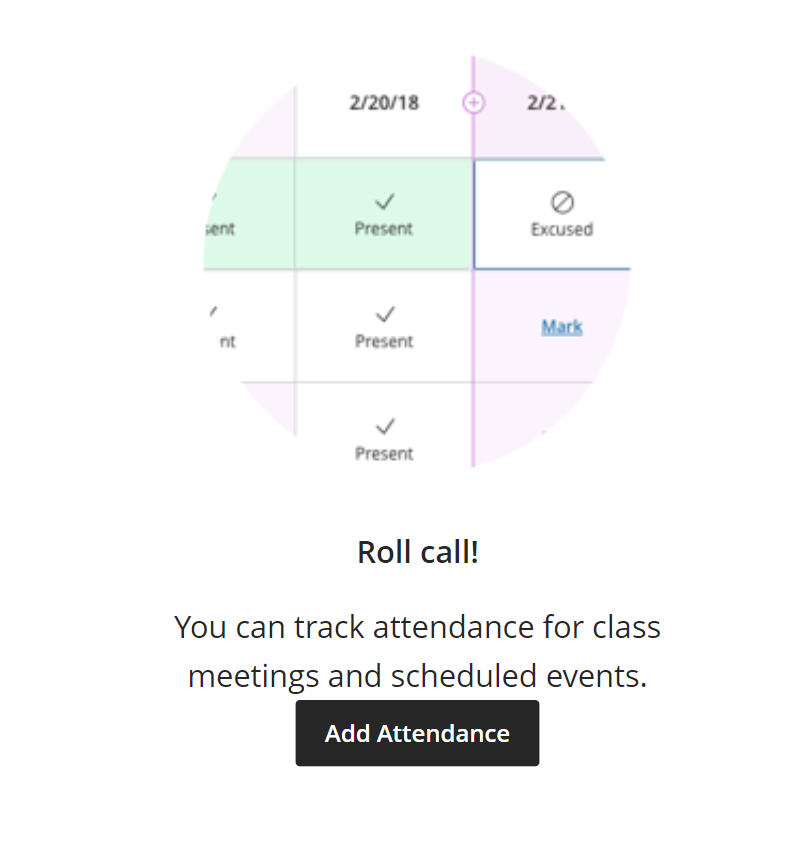
The attendance tool is located under Details & Actions.
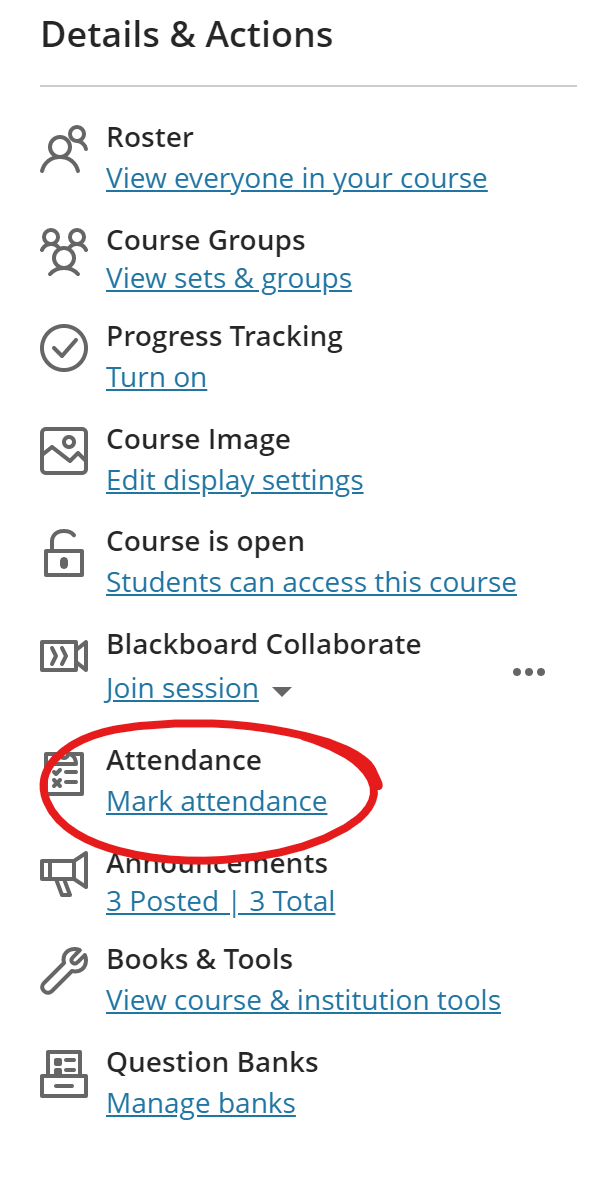
It can also be found by clicking Attendance in the Gradebook.