The Assignment Details panel appears on the right side of the Assignment Attempt page.
The Final Grade appears on the top, and attempt grade appears below. Click into the Attempt grade box to enter a score.
When you click into this box, a feedback window will expand beneath.
Click SUBMIT to save the grade. Attempt grade will populate to ITEM grade.
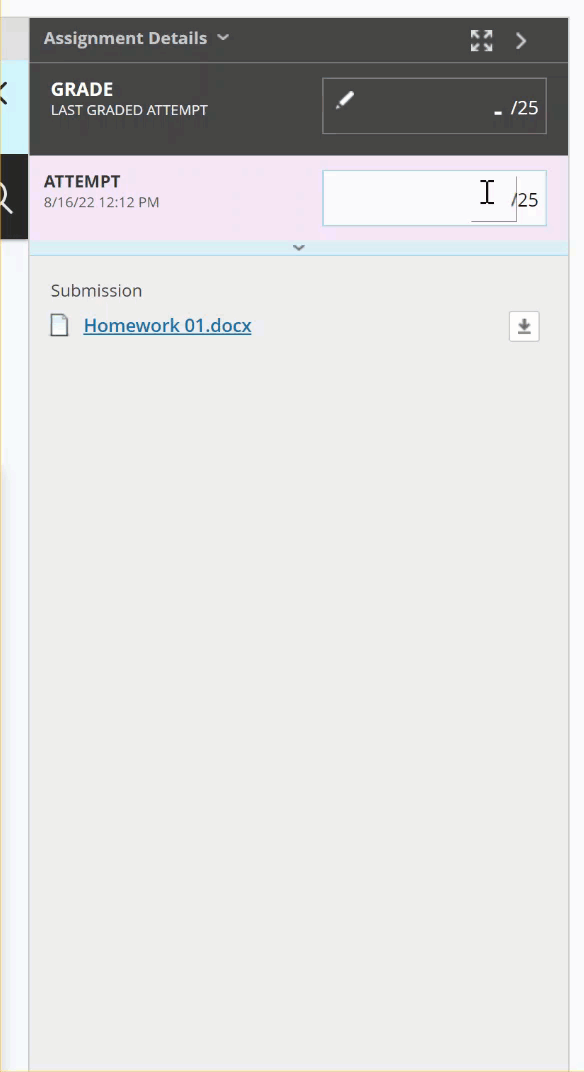
There are two spaces for score on the Assignment Attempt page.
Final Grade appears on the top. Attempt grade appears below.
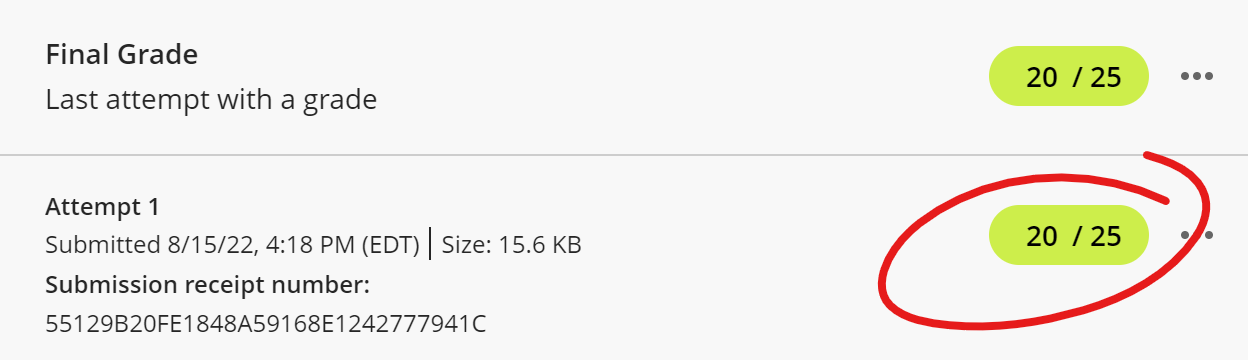
Enter the student's numerical score in the lower box, the attempt box. This will populate to the Final Grade automatically.