FYI: Flip was formerly known as Flipgrid.
In order to organize and have students access Flip for your course, you need to create a group. Think of groups as based on your course roster. For example, each CRN (how to Find CRN) would have its own Flip group and the students on that roster would join that particular group.
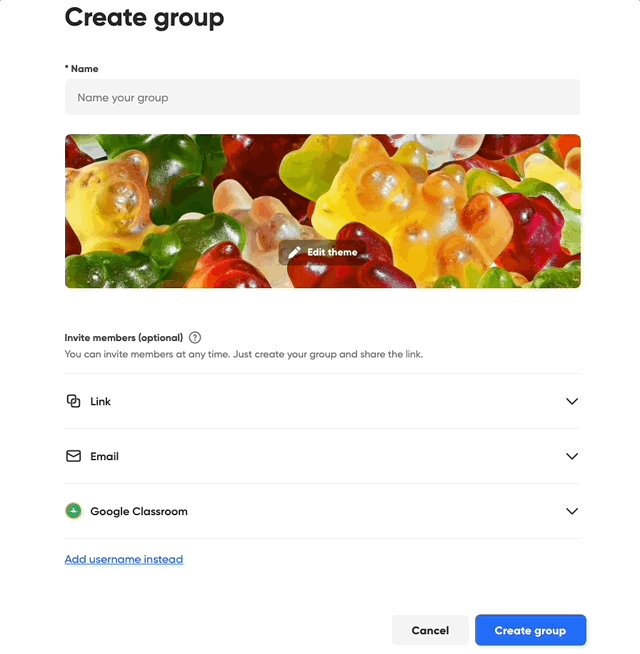
Things to Keep in Mind
Who can join: the "Anyone with the link" option allows you to simply share the link Flip will create for your group. Students can then share this link with others and they will be automatically added to your group. The "Only people you approve" option will alert you when someone attempts to join your group and you will then need to approve them from the group homepage.
Email: this option allows you even more control over who can join your group. By including the Detroit Mercy domain (@udmercy.edu), only people with that type of email address can join your group.